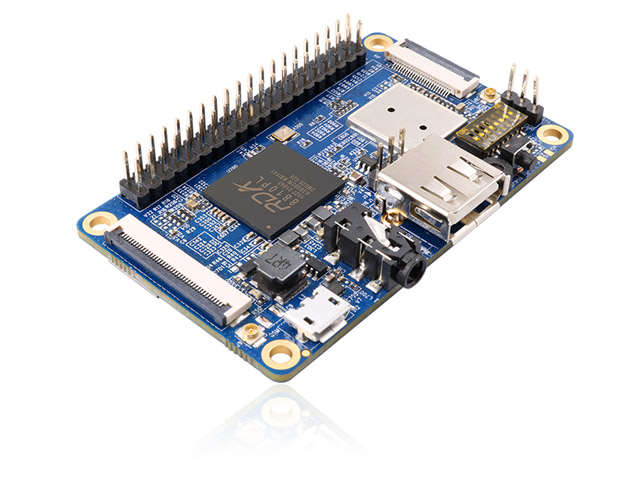Ubertooth One Getting Started – Kali Linux
Ubertooth One
The Ubertooth One is one of the best and cheap hardware tool you can put your hands online for Bluetooth Low Energy device penetration testing. It is basically an open source development board that works in 2.4 GHz Frequency which is widely used for wireless communication protocols such as WiFi, Zigbee etc. Of course there are so many devices which can be used for monitoring Bluetooth traffic. But they all cost over $10,000. This is a tiny and compact device which can be connected to your computer via USB port.
Sponsor Link
This Project is Sponsored by UTSource. UTSource is a professional electronic components supplier.

Even though it looks like a naked bluetooth USB dongle, it can do a lot more than that. Just like you capture Wi-Fi packets using a Wi-Fi adaptor you can sleep the data which is being transmitted from a Bluetooth device using ubertooth.
Ubertooth One – Getting Started
So now lets get started. In this post, we will install and setup Ubertooth tools in a Kali machine and run the spectrum analyzer to see what everything looks like.
Installing Dependencies (Debian – Kali)
sudo apt-get install cmake libusb-1.0-0-dev make gcc g++ libbluetooth-dev pkg-config libpcap-dev python-numpy python-pyside python-qt4
Installing libbtbb Baseband Library
What is libbtbb?
Libbtbb is a bluetooth baseband decoding library, which was originally a part of GR-Bluetooth project.
This library can be used to get Bluetooth packets and Bluetooth Network data using Ubertooth devices.
This is the Bluetooth baseband decoding library, forked from the GR-Bluetooth project. It can be used to extract Bluetooth packet and piconet information from Ubertooth devices as well as GR-Bluetooth/USRP.
wget https://github.com/greatscottgadgets/libbtbb/archive/2017-03-R2.tar.gz -O libbtbb-2017-03-R2.tar.gz tar xf libbtbb-2017-03-R2.tar.gz cd libbtbb-2017-03-R2 mkdir build cd build cmake .. make sudo make install
sudo ldconfig
Installing Ubertooth Tools
Ubertooth tools
The Ubertooth repository contains an awesome collection of tools and utilities for testing Bluetooth connections, sniffing and dumping BLE packets, updating the firmware and tinkering with Bluetooth Low Energy devices.
Follow the below tutorial to install Ubertooth Tools for hacking BLE devices
wget https://github.com/greatscottgadgets/ubertooth/releases/download/2017-03-R2/ubertooth-2017-03-R2.tar.xz -O ubertooth-2017-03-R2.tar.xz tar xf ubertooth-2017-03-R2.tar.xz cd ubertooth-2017-03-R2/host mkdir build cd build cmake .. make sudo make install
sudo ldconfig
Test Your Connection – Spectrum Analyzer

Now its time to test the installation procedure to make sure that everything went fine. We will now run the spectrum analyzer to visualize the RF waves around you.
Connect the antenna to Ubertooth One and connect it to your computer to via USB port. Now we will analyze the RF waves in the range of 2.4Ghz around you.
Run the command
ubertooth-specan-ui
You will see a new window pop up and plot the graph of RF waves around you.
Thats it for now. In the next tutorial, we will take this to a new level by performing sniffing and dumping packets.
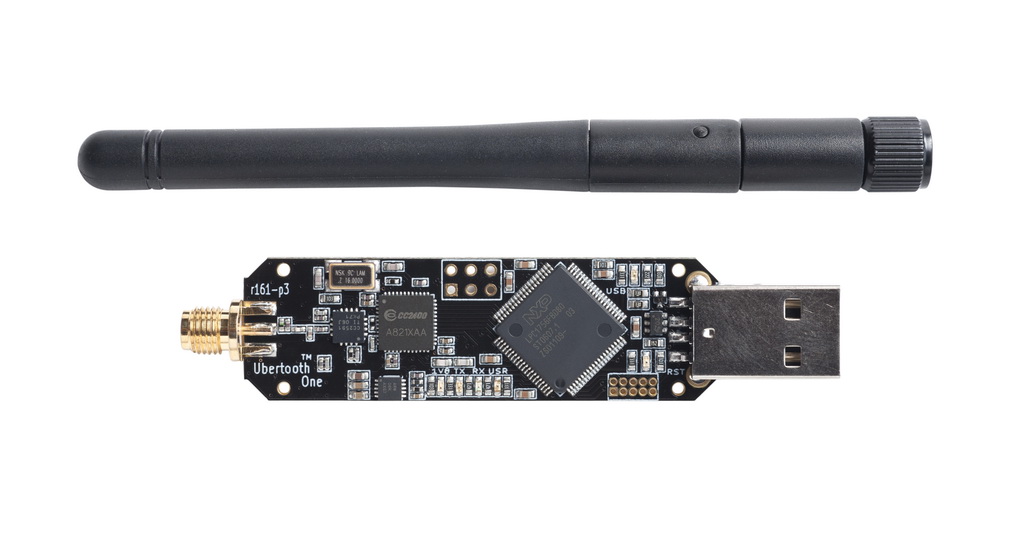
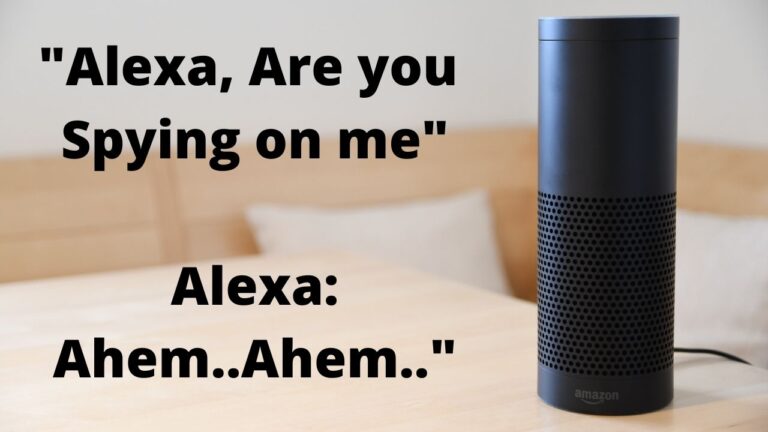

![[Solved] Unable to locate package linux-headers | How to Install Kali 2020 Headers | Install Virtual Box](https://hackersgrid.com/wp-content/uploads/sites/5/2017/08/kali-wallpaper-2015-v1.1.0-1.jpg)