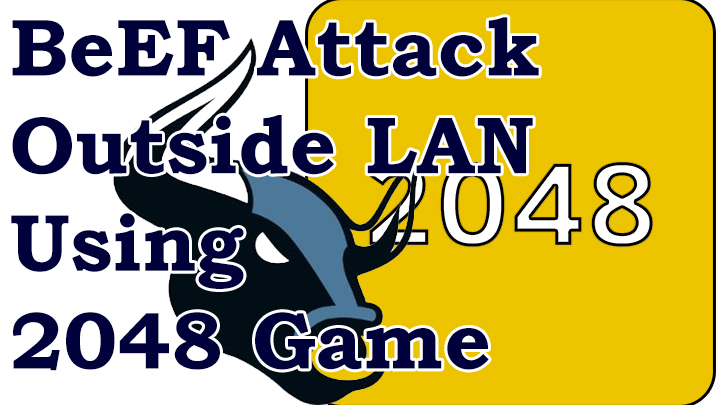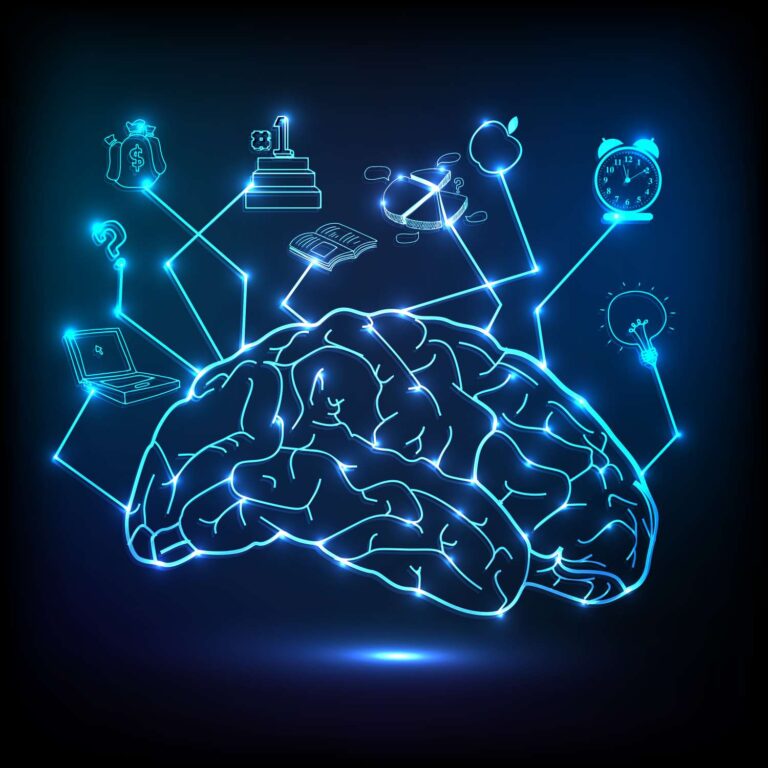How to Protect Your Smartphone? 9 Simple Tips to Secure Phones 2020!
Protect Your Smartphone
These days, our phones, whether it is android or iPhone, contain a lot of your personal stuff such as contact information, photos, videos, and other media, e-banking details, which can give someone else everything they need to steal your identity or your confidential data. As you know, in the digital era, smartphones are a huge target for hackers. In this post, we will be showing you How to protect your smartphone from hackers in this digital age.
Here are 9 Simple Tips to Protect Your Smartphone from Hackers and prevent the loss of private information.
1. Never use Public WiFi / Free WiFi

Nowadays, most of the restaurants, hotels, coffee shops, and cafes provide free WiFi. So gentle. But if you start seeing ads and unusual things on your smartphone, please know that you might be a target. These type of unusual things happens when someone uses open WiFi signals to do malicious activities to send viruses, harmful scripts and phishing sites to your phone.
So to protect our smartphone, you should not click on any unknown link from free/public WiFi sources.
The impacts are severe. Once their attack is successful, the can search for all your private data. But the worst thing is you won’t even know your info is stolen until it’s too late. So it is always better to use your own private connection for using the internet from your phone.
2. Watch out for Phishing Apps

Online game apps and websites are so attractive and have lots of clickbaity links and advertising which is a bit like a worm on a hook; you know what I am talking about.
Do you know Fishing? To catch a fish we use special bait to lure and attract the fish. This is the same for game apps that tempt you to tap on the clickbaity graphics before taking your confidential data.
These apps are sometimes easy to spot as they won’t be available on the official app sites such as Google Play or the Apple Store.
3. The Wall of Fire

How do you protect your personal computer? Firewall? Antivirus? Of course, we use multiple methods to harden security and prevent hackers from attacking us and data loss. Just like your home computer, you need a good firewall to protect your mobile because, nowadays, we use a mobile phone more than the PC. Correct me if I am wrong.
Smartphones that are released today are pretty good at it. Every phone has its own firewall. But to make sure you are safe, you can always add more security based applications to make sure we are safe.
You can take a look at the Apple Store or Google Play for some of the best antivirus apps out there. Avast, McAfee, Norton are some of the best antivirus software out there. Choose what’s best for you.
4. Booby Traps on Social Media

What about friend requests from unknown people? Some people accept all the friend requests, whether they know the person or not. Fake profiles are everywhere and not just on Social media. They can fool you into thinking you know that person and they will be able to see all the posts you share from your profile. It is very easy to spot a fake as their friend list and recent posts tell you if they’re active in a group or not.
Sometimes hackers can copy friends’ emails and send messages with malicious links. By the time you click, you’ll be forced to give up the information you didn’t want to be stolen. Even you could be locked out of your own profile if they get hold of your password too.
Social Media is not safe or protected as you may think. Years ago, you could easily keep harmful people at bay from looking at your data or private photos and videos, but now, it’s not the case. There is no point in blocking. In Facebook, to maximize your safety, only allow your friends and family to see your posts and pictures unless you know someone who wants to be your friend.
5. Don’t Answer Unknown Numbers

Back in the 2000s, rudimentary email scams were the only scams we used to encounter. We all know the spam emails that were getting filled up in the inbox. Now a days, all these will get dumped straight into the spam folder. But the sad thing is, another form, of this attack is being done on smartphones.
Did you ever get a missed call from unknown number with an area code you don’t recognize? It happens sometimes but you may not even notice as most of the calls get blocked by your phone automatically. But still, some can slip through the defenses.
What happens when you callback? When you call back, your call will be routed through an international premium rate number. The worst thing is they will charge you way more than your monthly bill. The funny thing is, the cost of the call gets paid to the hackers. It’s more common these days and you will be surprised to know how many people are falling for that every year.
6. Strengthen your password
We all do admin that our first passwords were a few characters long. Something that is easier to remember. Unfortunately these days it’s not that difficult to guess a standard password. So it needs to be uncrackable.
What if your password is not strong enough? If the password you provide is week, an attacker can perform brute force attacks and easily find the weak passwords. This is applicable offline as well as online passwords.

A strong password should have the following criteria:
- Length validation: Minimum 8 characters and maximum 20-25.
- Contain both upper and lower case letters.
- Contain at least one number (for example, 0-9)
- Contain at least one special character
All set up? Here are some more tips for making your password a little stronger.
- We can combine old passwords with a new one to get stronger passwords. You can add the name of your favorite sportstar or cuisine with the year you first knew that.
- Most social media sites allow up to 15 characters for passwords. So go for it!
7. Is Password Enough?
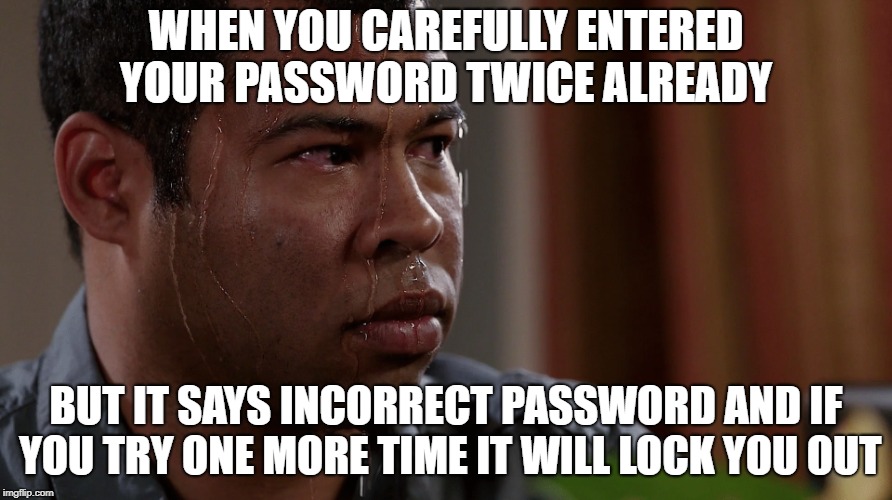
What if your phone gets stolen? Then again if they can get into your phone because you don’t have a password set up, you’re in real trouble. Yes, we can protect our confidential passwords to a great extend. There are a bunch of innovative things you can do to prevent people from getting your information in your stolen device.
Fingerprint authentication is a really useful and effective authentication method. New apps and models now allow fingerprint identification to unlock a phone for it to work. To make it a bit harder to crack, we can combine with a two-step process that uses a fingerprint and a password.
In addition, we can also use mobile tracker. This will come in handy when you notice your phone is missing. The owner can then track their smartphone via the app and catch whoever is carrying your stolen goods.
There are apps which can be used to erase data from a remote location if your phone is stolen.
8. Check App Permissions
Have you seen something called App Permissions while installing a new App from Playstore? What is App Permissions? Well, these are the set of policies that defines what all resources an App can access in your smartphone. For example, a media player app needs permission to access the local storage for playing files stored in the devices, a calling app needs to know the contact details to make calls. But what if the media player app ask for contact information? That is when we should be careful.
All apps have settings that allow app permissions. Some of the common options include whether an app can access your photos, contacts our camera, and microphone. This is really important that you might not want your audio or visual to be used by unnecessary apps.
So make sure you provide only required permission to apps you download.
9. Clouds are Everywhere

You guys know about cloud storage right? This allows you to store important files and data in a remote location but still can be accessed using your phone in a matter of seconds. This is a smart move because using the cloud means the files aren’t located on your phone. So even if your phone is lost, stolen, or damaged, you won’t lose any of the data. The data remain intact.
There are so many cloud providers and the most commonly used cloud service used by common people is, yes as you guessed it, Google. You can easily upload your data to google drive and can be retrieved from your PC as well as from phones in a matter of seconds. Cloud accounts are pretty hard to crack. So even if you have an account on your device, as long as it is locked, it’ll be safe. The best thing is we can set double password encryption. You might need a second login code sent to your mobile number to complete a cloud login. This keeps hackers from getting the information you want to keep private.
Do you have something else in mind? Please let us know in the comments!