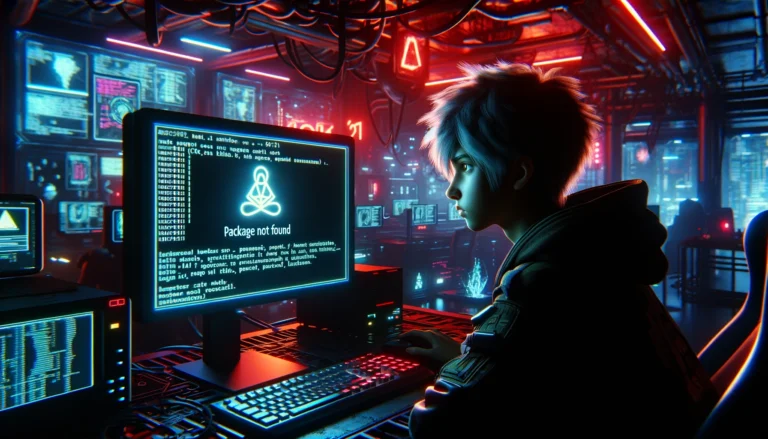Best Kali Linux Wifi Adapter for Packet Injection [Updated 2022]
This is a list of the best USB Wireless adapters for Kali Linux in 2022. We have listed some wifi adapters that are 100% compatible with Kali Linux and support monitor mode and packet injection, which will help in wifi penetration testing. This plug-and-play adapter supports monitor mode and packet injection in any Linux distribution including Kali Linux.
With the rise in popularity of work-from-home setups, having a stable connection to any network is a requirement. Wi-Fi adapters are the simplest way to connect to a home router for desktops and laptops that lack a convenient connection. The best Kali Linux WiFi adapter will have you zipping around the internet in no time, regardless of any network failures that may interrupt your PC gaming experience.
| No. | Wifi Adapter | Link |
| 1 | Alfa AWUS036NHA | Check on Amazon |
| 2 | Alfa AWUS036NH | Check on Amazon |
| 3 | Alfa AWUS1900 | Check on Amazon |
| 4 | Alfa AWUS036ACH | Check on Amazon |
| 5 | Panda PAU06 | Check on Amazon |
| 6 | Panda PAU09 | Check on Amazon |
| 7 | ALFA AWUS036NEH | Check on Amazon |
| 8 | TP-Link N150 TL-WN722N | Check on Amazon |
Kali Linux, WiFi Adapters and WiFi Hacking
Kali Linux has been one of the most widely used penetration testing operating systems throughout history. It’s jam-packed with Ultimate weapons that may be utilized for a wide range of web application penetration tests, network attacks, and WiFi hacking. It boasts a thriving and active user base that continuously adds new tools and releases upgrades on a regular basis.
The sole drawback of Kali Linux is its lack of device support, which raises the question – Which WiFi Adapter Is Best for Kali Linux?
In 2021, having the best USB WiFi Adapter is the most important thing to have. A WiFi adapter device can help you connect to any access point, whether you’re working at home or in the office.
Here is a list of the Best WiFi Adapter For Kali Linux that is fully compatible with the latest version of Kali Linux, capable of monitoring, injecting packets, and performing everything required for a full-fledged WiFi Penetration Test.
The Best Kali Linux WiFi Adapter
What are WiFi Adapters?
A WiFi adapter is a device that allows your computer to connect to a wireless network. It can be either internal or external. Internal adapters are built into the motherboard while external adapters plug into one of the USB ports on your computer.
Why do you need a WiFi Adapter for Kali Linux?
If you want to use Kali Linux for wifi penetration testing, you will need a compatible wifi adapter that supports monitor mode and packet injection. Without these features, you won’t be able to capture or inject packets into the network.
Our in-built WiFi hardware is not capable of performing security testing on WiFi networks. In general, in-built WiFi adaptors are low-cost, don’t include monitor mode or packet injection, and aren’t designed for Wifi hacking.
What is packet injection?
Packet injection is the process of inserting packets into a data stream. This can be used for various purposes, including wifi penetration testing. In order to inject packets, your adapter must support packet injection.
The ability to send packets into the AP while also listening to those transmitted over the air is required for many WiFi Hacks. Only a few WiFi Adapters are capable of performing this.
What is monitor mode?
Monitor mode is a special mode that allows you to capture all the traffic passing through your wireless adapter. This can be used for wifi penetration testing, network monitoring, and security auditing. In order to use monitor mode, your adapter must support it.
The following is a list of the best USB Wireless adapters for Kali Linux in 2022. These adapters are 100% compatible with Kali Linux and support monitor mode and packet injection.
WiFi Chipset compatible with Kali Linux
Let’s look at a more crucial component – the Wi-Fi chipset utilized in USB Wi-Fi adaptors – before we get into discussing Wi-Fi adaptors that are supported by Kali Linux. A wireless chipset is a CPU (brain) for a USB Wi-Fi adaptor, which does all of the computations.
The chipset inside the USB Wi-Fi adaptor decides whether it is good or terrible. It doesn’t make much of a difference in which brand you use. We should focus on the chipset within the USB Wi-Fi adaptor.
There are several chipsets that work with Kali Linux, allowing you to conduct a variety of packet injection and attack techniques. The best one of all is used by the majority of Wi-Fi pentester –
Atheros AR9271 WiFi Chipset Based WiFi Adapters (Compatible with Kali Linux)
This chipset enables packet injection monitoring mode and master mode, allowing it to be used as an access point in order to create a false hotspot for the Evil twin attack. The only issue with this chip is that it only supports 2.4 GHz frequencies.
Alfa AWUS036NHA
The second product on our list is the Alfa AWUS036NHA. ALFA AWUS036NHA is an 802.11n wireless USB adapter with a maximum connection speed of 150 mbps. It is equipped with an Atheros AR9271 chipset. I’ve been using the Alfa AWUS036NHA long-range network adapter for a while now, and I can tell you that it’s the finest WiFi adaptor I’ve ever used. This one is compatible with any brand 802.11g or 802.11n router using 2.4GHz frequency and supports mimo.
In comparison to other 150 Mbps 802.11n products, the Atheros chipset provides faster true throughput speeds to your ISP. Therefore, this unit is ideal for streaming video, online gaming, and downloading large files.

This adapter is quickly becoming a Linux user favorite. It is pre-installed in Backtrack 5 and Kali. This is a single-band (2.4 GHz) 802.11n adapter capable of transferring data at a maximum rate of 150 megabits per second (mbps).
Features
- Chipset: Atheros AR9271
- Supported OS – Windows 8.1 32/64bit, Windows 8 32/64bit, Windows 7(32/64bits), Windows Vista(32/64bits), Windows XP(32/64bits), Windows 2000, Ubuntu, Kali Linux, Debian
- Transmitted Power – 28 dbm
- Frequency – 2.4 GHz
- Transfer at a high rate – TX data transfer rate of up to 150 mbps
- Compatible to higher-performance, as well as multi-stream
- Connectivity – any personal computer or laptop
- Removable 4 inch 5 dbi screw-on-swivel rubber antenna that can be upgraded to 9 dbi.
Conclusion
Overall, I have been using the Alfa AWUS036NHA long-range network adapter, and let me tell you guys this is the best WiFi adapter I have ever used. This is suitable with any model of 802.11g or 802.11n router that operates on the 2.4GHz band, as well as assists Mimo (multiple inputs multiple outputs) with a TX data transfer rate of up to 150 Mbps.
Ralink RT307 Chipset Based WiFi Adapters
Alfa AWUS036NH
The third product on our list is the Alfa AWUS036NH. Alfa is the leading provider of USB WiFi Adapters for penetration testing. The AWUS036NH is a 150 Mbps IEEE 802.11b/g/n Wireless USB adapter. Additionally, this device is compatible with IEEE 802.11b/g wireless devices operating at 54 Mbps.
The AWUS036NH can be configured in ad-hoc mode to connect to other 2.4GHz wireless computers, or in infrastructure, mode to connect to a wireless access point or router for Internet access.

This is a plug-and-play adapter that works with most versions of Linux, including Kali Linux.
The above product comes with a 5 dbi omni-directional antenna as well as a 7 dbi panel antenna. It also includes a loop, which may be utilized to attach this adapter to a laptop.
Features
- Chipset: Ralink RT307
- Supported OS – Windows 8.1 32/64bit, Windows 8 32/64bit, Windows 7(32/64bits), Windows Vista(32/64bits), Windows XP(32/64bits), Windows 2000, Ubuntu, Kali Linux, Debian
- Frequency – 2.4 GHz
- Connects at a full 54Mbps via USB 2.0
- up to eight times the speed of a USB 1.1 adapter
- Compact dimensions provide greater flexibility.
Conclusion
In general, I’m quite pleased with this high-gain wifi adapter, which does exactly what it says on the box. I would strongly advise anyone who is experiencing internet connection issues to take a look at this fantastic device to resolve their signal difficulties. In order to choose between the AWUS036H and the AWUS036NH, you must first determine how you will be using the product in question. Therefore, for those who are interested in getting the best range possible, or who will be using 802.11n access points, the AWUS036NH is the most appropriate model to choose.
ALFA AWUS036NEH
The fourth product on our list is the ALFA AWUS036NEH. There’s nothing more compact than a Plug and Play WiFi adapter, and you can connect it to your Kali Linux PC in seconds and begin having fun right away. Despite the fact that the device is so small, the long high gain wifi antenna will provide you with enough range to capture even weak WiFi signals from a distance. This is compatible with Kali Linux, as well as with MAC and Windows computers and mobile devices.

Additionally, it is extremely portable and can be carried around with you at all times. All in all, it is the best Kali linux wifi adapter for creating a drop box with the Raspberry Pi.
Features
- Wireless standards IEEE 802.11 n, 802.11 b/g/n compatible
- 2.4GHz z-band, MIMO (Multiple Input Multiple Output)
- Conforms to the specifications for the Universal Serial Bus Rev. 2.0.
- TX data transfer rate of up to 150 Mbps
- Supports WPS via software
- Supports 64/128-bit WEP, WPA, WPA2, TKIP, and AES encryption for wireless data transmission.
Conclusion
Overall, ALFA AWUS036NEH offers exceptional performance with 2.4GHz 150Mbps Wi-Fi data transfer speeds. It is equipped with a wide-coverage wireless capability and years of field-proven experience. Wi-Fi signal strength and coverage are unmatched. Not only does the AWUS036NEH provide maximum Wi-Fi range, it also assists in penetrating walls and easily eliminating Wi-Fi dead zones in your living space.
Realtek RTL88XX
Alfa AWUS1900
The fifth product on our list is the Alfa AWUS1900. With this USB WiFi Adapter, you’ll be able to take your hacking abilities to a new height. This is the finest WiFi adapter for hackers currently on the market. Despite its high price, it is well worth the money. It supports IEEE 802.11ac/a/n/g/b standards; that means it can manage 2.4 GHz and 5 GHz (dualband), have a USB 3.0 Interface with a Wireless data rate of 600 Mbps for 2.4GHz & up to 1300Mbps 5GHz.
This new quad antenna 802.11ac Wi-Fi USB receiver from Alfa boasts router connection speeds of up to 1300 Mbps and is capable of supporting up to four antennas simultaneously. The antennas can be removed and extended, or they can be replaced entirely with new ones. It is possible to take your hacking abilities to an entirely new level with this USB WiFi Adapter.

In terms of Wi-Fi hacking, this is the most capable adapter currently available. The fact that it is somewhat expensive does not diminish its value. It supports IEEE 802.11ac/a/n/g/b standards; that means it can manage 2.4 GHz and 5 GHz (dual band), have a USB 3.0 Interface with a Wireless data rate of 600 Mbps for 2.4GHz & up to 1300Mbps 5GHz.
Features
- Chipset: Realtek RTL8814U
- Standards: IEEE 802.11ac/a/n/g/b
- Interface: USB 3.0
- Wireless data rate: 2.4GHz [up to 600Mbps] & 5GHz [up to 1300Mbps]
- Wireless frequency: 2.4GHz/ 5GHz
- Wireless security: WEP, WPA, WPA2, WPA/PSK, WPA2-PSK
- Operation temp: 0-40°C
- Operating systems: Windows XP/Vista/7/8/8.1/10 32/64bit, MacOS 10.12 supported, Linux kernel 3.0 supported
- Wireless data transfer – 2.4GHz maximum 600Mbps, as well as 5GHz maximum 1300Mbps
- Wireless frequency – 2.4GHz/ 5GHz
- OS – Supported operating systems include Windows XP/Vista/7/8/8.1/10 32/64 bit, MacOS 10.12, as well as Linux kernel 3.0.
Conclusion
Overall, Alfa’s AWUS1900 Wi-Fi Adapter enables large homes and businesses to enjoy superior wireless performance. This formidable device is neither a router nor a repeater; rather, it is a simple adapter that connects to your computer and optimizes its speed and connectivity while eliminating dead spots and lag time. Whether you’re streaming high-definition video or performing a local file transfer, these four extendable dual-band antennas provide long-range power that’s up to the task.
Alfa AWUS036ACH WiFi Adapter for Kali Linux
The Alfa AWUS036ACH is a long-range wireless USB adapter that works with the majority of operating systems, including Windows 10 and Linux. It is a dual-band 802.11ac WiFi dongle that operates at 2.4GHz and 5GHz. Kali Linux 2021 rolling was released last year, and the popular distro included a significant update – support for the RTL8812AU Wireless Chipset. Alfa’s AWUS036ACH is a beast, featuring dual antennas and dual-band technology (2.4 GHz 300 Mbps/5 GHz 867 Mbps). It supports 802.11ac as well as 802.11a, b, g, and n.

Features
- Chipset: RTL8812
- Supported OS – Windows 10, Windows 8.1 , Windows 8 , Windows 7, Ubuntu, Kali Linux, Debian
- Frequency – 2.4 GHz and 5 GHz
- Wifi Protection -Include WEP 64-bit and WEP 128-bit encryption, as well as WPA-PSK and WPA2-PSK.
- Removable Antennas Guarantee Reliable Access – Dual-Band (2.4GHz/5GHz) 5dBi
- Dual Removable Antennas – Two high-gain 5dBi dual-band antennas outperform all wireless cards and other network connectivity solutions in terms of performance.
- Access Is Extremely Secure – The Alfa is compatible with WEP 64-bit, WEP 128-bit, WPA-PSK, as well as WPA2-PSK encryption.
Conclusion
Overall, the Alfa AWUS036ACH is a high-quality long-range USB WiFi adapter that offers fast transfer rates and excellent range. Due to the fact that the antennas are removable, you can connect an antenna with a higher dbi value and use it as a long range wifi link, making this one of the best WiFi Adapters available.
Panda PAU06
The seventh product on our list is Panda PAU06. The Panda 300Mbps Wireless 802.11n USB Adapter with High Gain Antenna (PAU06) converts your computer’s WiFi user experience to the latest 802.11n standard. This compact device outperforms the majority of bulky wireless adapters. Additionally, it is extremely simple to install and provides exceptional performance without breaking the bank.

This small device ensures uninterrupted connectivity and strong signals regardless of the internet service provider. Additionally, it supports wireless protocols, ensuring the security of your online data.
Features
- Support for multiple operating systems – Windows XP/Vista/7/8/10, MX Linux, Manjaro, Linux Mint, Ubuntu, Lubuntu, OpenSUSE, RedHat, Fedora, CentOS, Kali Linux, and Raspbian are all supported in 32-bit and 64-bit varieties.
- Wireless PAU06 adapter – designed to run on a PC powered by Intel/AMD or a Raspberry Pi 0/1/2/3/4.
- 2.4Ghz wireless g/n routers – Maximum wireless data transfer rate: 300Mbps.
- Supports state of the art standards-based security – 64b/128bit WEP, WPA, and WPA2 (TKIP+AES) encryption to protect your wireless network from unauthorized users.
- Long-lasting and durable sleek finish that is not obtrusive
- Plug-and-play capabilities that is not dependent on any software
- Utilizes low-power applications to extend the life of the computer’s battery
Conclusion
Overall, for those looking for a high-performance WiFi adapter that performs better than your computer’s built-in WiFi, Panda’s wireless adapter is an excellent choice. In terms of performance, it is a fast and dependable wireless adapter that is a popular candidate for the title of best wireless adapter available on the market. You will not be disappointed if you use this powerful device to meet your internet requirements.
Panda PAU09 Kali Linux WiFi Adapter
The seventh product on our list is the Panda PAU09. The Panda PAU09 is a dual-band wireless USB adapter that is compatible with a wide range of operating systems, including Windows 10 and Kali Linux. This can be used with Raspberry Pi dropboxes as well as portable devices such as laptops due to its low power operation mode (extremely low power consumption while operating). In addition, it supports 802.11ac/n 2.4GHz and 5GHz networks and has a maximum data rate of 300Mbps. This adapter is dependable, even on USB 3, and performs admirably. Unlike most dual-band cards, the feature set is complete from the start and supports both monitor mode and injection out of the box.

Features
- Numerous operating systems compatibility – 32-bit and 64-bit Windows, MX Linux, Manjaro, Ubuntu, Lubuntu, CentOS, Kali Linux, Raspbian and many more.
- Wireless PAU09 adapter – designed to run on a PC powered by Intel/AMD or a Raspberry Pi 0/1/2/3/4.
- The maximum data rate is 300 Mbps
- If you can get dual 5dBi antennas, you should.
- Extremely low power consumption
- Compatible with all 802.11 a/ac/b/g/n networks operating at 2.4GHz and 5GHz.
Conclusion
Overall, for those interested in getting top-of-the-line speed, coupled with maximum range, the Panda PAU09 is a great WiFi adapter. A downside is that the device is wireless-N WiFi-4 dongle, and the 802.11ac protocol will not be used. The router supports both 2.4GHz and 5GHz WiFi frequencies, which allows it to work in most any WiFi network. The overall compatibility is outstanding, and it can be used on just about any operating system.
TP-Link N150 TL-WN722N (Carefull while Choosing)
The first product on our list is the TP-Link N150 TL-WN722N. The TP-Link N150 TL-WN722N is the finest Kali Linux WiFi adapter for beginners. This USB WiFi adapter may be used as a wireless interface to your home desktop PC, a replacement for your laptop’s built-in wifi chip, and a handy device while on the road. The TP-LINK TL-WN722N wireless USB adapter is a low-cost option. It features a 3 dbi omnidirectional antenna, which significantly increases the range of transmission/reception, making it ideal for indoor penetration testing.
Additionally, this USB WiFi adapter complies with IEEE 802.11N standards and supports data transfer rates of up to 150Mbps. Although the TP-LINK TL-WN722N has been available for some time, it remains a popular USB dongle.

This is a plug-and-play gadget that works with most versions of Linux, including Kali. Please verify you have the correct variant before purchasing it. It also includes a 3 dbi omnidirectional antenna, which will improve the transmission/reception range and make it ideal for indoor penetration testing.
Features
- Chipset: Atheros AR9271
- Supported OS – Windows 8.1 32/64bit, Windows 8 32/64bit, Windows 7(32/64bits), Windows Vista(32/64bits), Windows XP(32/64bits), Windows 2000, Ubuntu, Kali Linux, Debian
- Transmit Power <20dBm
- Frequency – 2.4 GHz
- Good Range – antennas with a high gain provide superior range and stability.
- USB WiFi Adapter – a wireless connection with an exceptional speed of up to 150 Mbps provides the optimal experience for video streaming or internet calls.
- Compatibility – Windows 8.1 32/64bit, Windows 8 32/64bit, Windows 7(32/64bits), Windows Vista(32/64bits), Windows XP(32/64bits), Windows 2000, Ubuntu, Kali Linux, as well as Debian.
Conclusion
Therefore, this is the best Kali Linux Wifi Adapter for beginners. Overall, the TP-Link N150 TL-WN722N is a small and inexpensive USB WiFi adapter that can be used as a wireless adapter for your home desktop PC, a replacement for your laptop’s inbuilt wifi chipset, or as a travel module. This is the WiFi adapter I used to create the Mobile Hacking Station with the Raspberry Pi.
Note – The TP-Link N150 TL-WN722N Version 2 and 3 have problems connecting to Kali Linux. However, with a few modifications, it will suffice. We recommend the TP-Link N150 TL-WN722N V1 over V2 and V3 because of its stability.