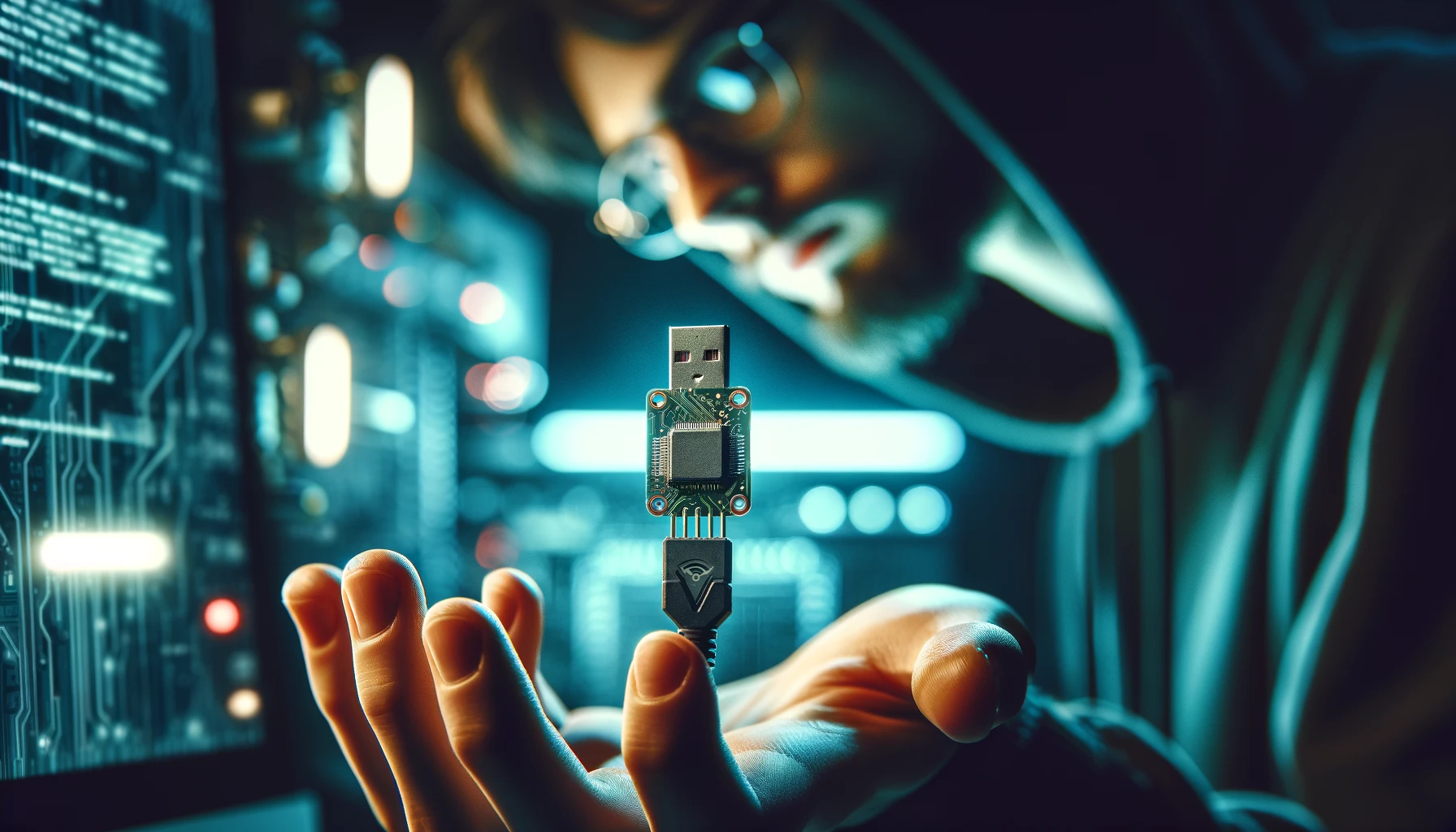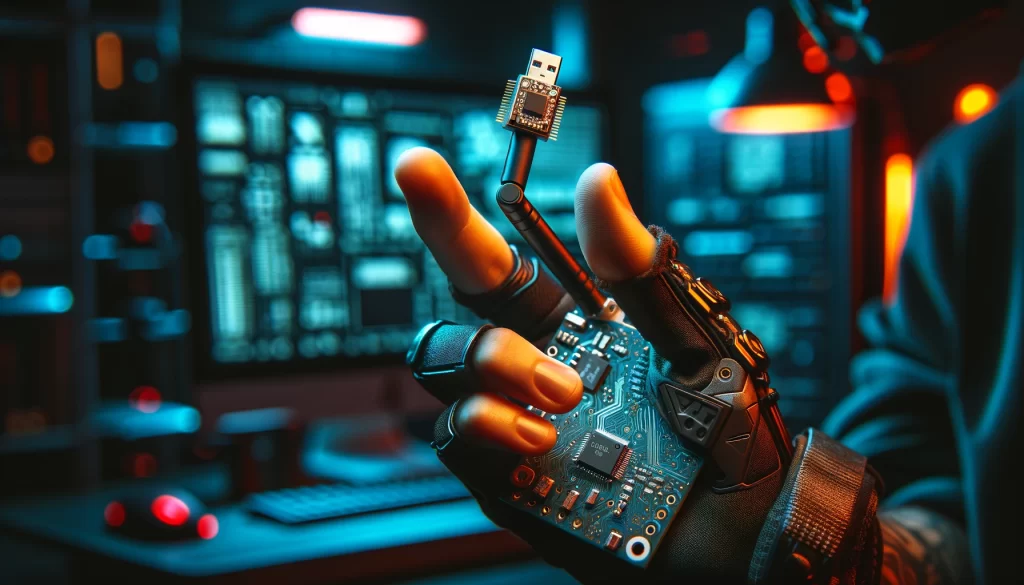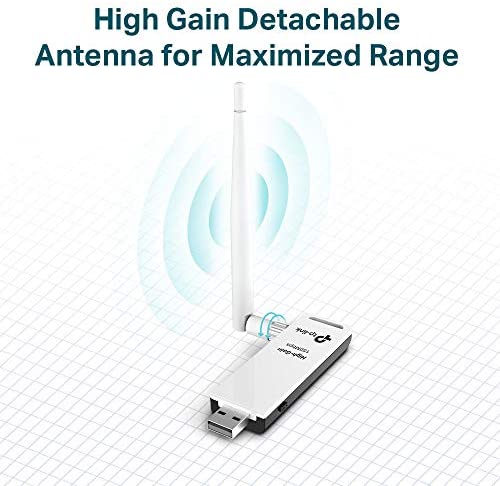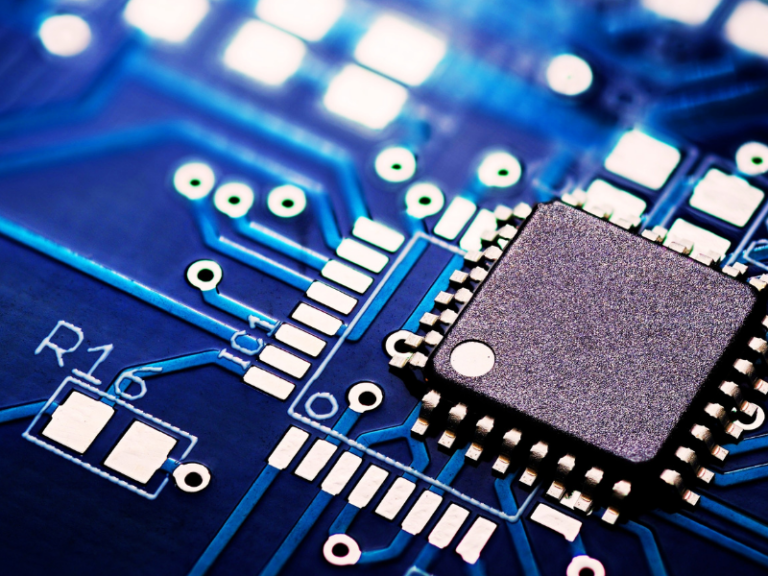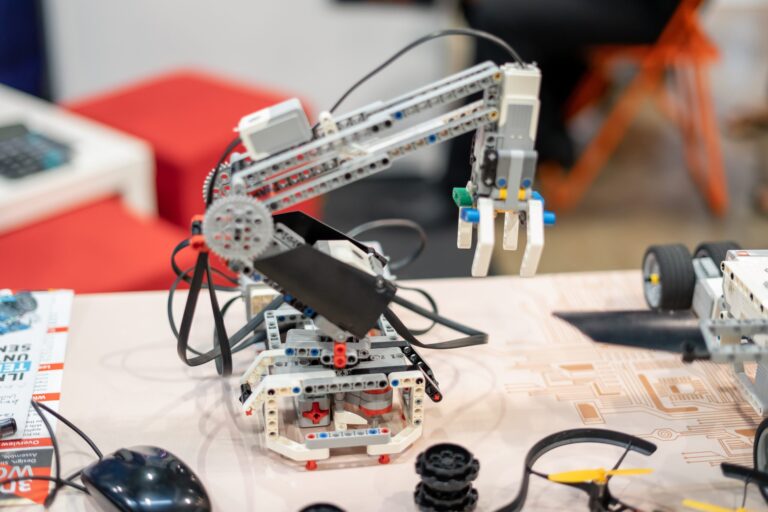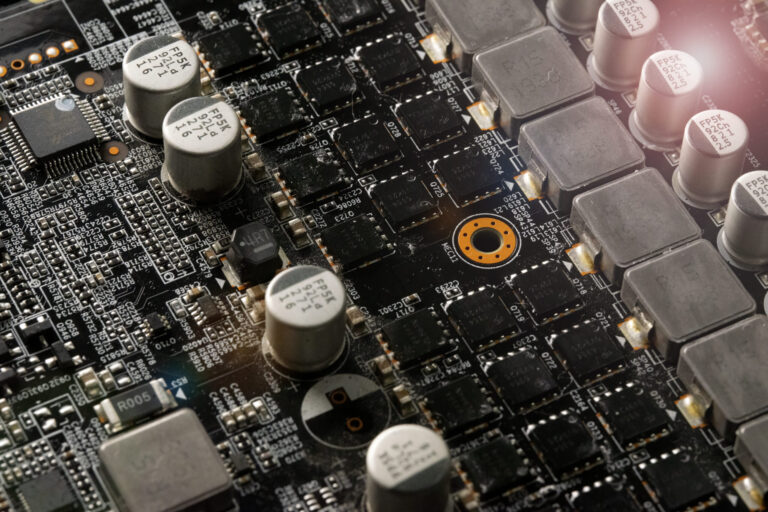Best Kali Linux Wifi Adapter for Packet Injection & Monitor Mode [Updated 2024]
Introduction: Navigating the World of WiFi Adapters for Kali Linux 2024
Hey there, fellow cyber enthusiasts! If you’ve found yourself diving into the world of cybersecurity, chances are you’ve come across Kali Linux. It’s the go-to operating system for ethical hackers, pentesters, and security researchers alike. But here’s the catch: to truly unleash its power, you need the right WiFi adapter by your side.
We have listed some WiFi adapters that are 100% compatible with Kali Linux and support monitor mode and packet injection, which will help in wifi penetration testing. These plug-and-play adapter supports monitor mode and packet injection in any Linux distribution including Kali Linux.
Understanding WiFi Adapter Compatibility with Kali Linux
Kali Linux has been one of the most widely used penetration-testing operating systems throughout history. It’s jam-packed with Ultimate weapons that may be utilized for a wide range of web application penetration tests, network attacks, and WiFi hacking. It boasts a thriving and active user base that continuously adds new tools and releases upgrades on a regular basis.
So, what’s the deal with WiFi adapters and Kali Linux? Well, not all adapters are created equal. Some play nice with Kali, while others… not so much. The secret sauce lies in the chipset. Think of it as the brain of your adapter, responsible for how well it communicates with Kali Linux.
Criteria for Selecting WiFi Adapters: What to Look For
If you want to use Kali Linux for wifi penetration testing, you will need a compatible wifi adapter that supports monitor mode and packet injection. Without these features, you won’t be able to capture or inject packets into the network.
Our in-built WiFi hardware is not capable of performing security testing on WiFi networks. In general, in-built WiFi adaptors are low-cost, don’t include monitor mode or packet injection, and aren’t designed for Wifi hacking.
When hunting for the perfect WiFi adapter, there are a few key things to keep in mind. First up, chipset compatibility. Look for adapters rocking chipsets like Ralink, Atheros, or Realtek. These bad boys are known to play nice with Kali Linux right out of the box.
About WiFi Chipsets: The Heart of Compatibility
Let’s talk chipsets, shall we? These little guys hold the key to seamless integration with Kali Linux. Personally, I’ve had fantastic luck with chipsets like the Realtek RTL8812AU and Atheros AR9271. They’re like peanut butter and jelly when paired with Kali.
WiFi Chipset Compatibility with Kali Linux: Making the Connection
Not all chipsets are created equal, and not all of them support the coveted monitor mode. But fear not! Chipsets like the Atheros AR9271 are monitor mode mavens, allowing you to sniff out those juicy packets like a pro.
The chipset inside the USB Wi-Fi adaptor decides whether it is good or terrible. It doesn’t make much of a difference in which brand you use. We should focus on the chipset within the USB Wi-Fi adaptor. There are several chipsets that work with Kali Linux, allowing you to conduct a variety of packet injection and attack techniques. The best one of all is used by the majority of Wi-Fi pentester.
Chipsets that Support Monitor Mode and Packet Injection: Why is it important?
Let me tell you a little story. Once upon a time, I was knee-deep in a pentest when I stumbled upon a network with hidden SSIDs. Without a chipset that supported monitor mode, I’d have been up a creek without a paddle. But thanks to my trusty Atheros chipset, I was able to sniff out those elusive networks and save the day. Monitor mode is a special mode that allows you to capture all the traffic passing through your wireless adapter. This can be used for wifi penetration testing, network monitoring, and security auditing. In order to use monitor mode, your adapter must support it.
Packet injection is the process of inserting packets into a data stream. This can be used for various purposes, including wifi penetration testing. To inject packets, your adapter must support packet injection.
Chipset that are Supported by Kali Linux
As per the official Kali Linux documentation, the following chipsets are supported by default in most, if not all, Kali Linux and NetHunter kernels:
Atheros
- ATH9K_HTC (AR9271, AR7010)
- ATH10K
Ralink
- RT73
- RT2800USB
- RT3070
Realtek
- RTL8188EUS
- RTL8188CU
- RTL8188RU
- RTL8192CU
- RTL8192EU
- RTL8723AU
- RTL8811AU
- RTL8812AU
- RTL8814AU
- RTL8821AU
- RTW88-USB
MediaTek
- MT7610U
- MT7612U
Qualcomm internal wifi chipsets (wlan0)
- QCACLD-2.0
- QCACLD-3.0
Top WiFi Adapters Supported by Kali Linux in 2024
| No. | Wifi Adapter | Link |
| 1 | Alfa AWUS036NHA | Check on Amazon |
| 2 | Alfa AWUS036NH | Check on Amazon |
| 3 | Alfa AWUS1900 | Check on Amazon |
| 4 | Alfa AWUS036ACH | Check on Amazon |
| 5 | Panda PAU06 | Check on Amazon |
| 6 | Panda PAU09 | Check on Amazon |
| 7 | ALFA AWUS036NEH | Check on Amazon |
| 8 | TP-Link N150 TL-WN722N (V1 Only) | Check on Amazon |
This is a list of the best USB Wireless adapters for Kali Linux in 2023. We have listed some wifi adapters that are 100% compatible with Kali Linux and support monitor mode and packet injection, which will help in wifi penetration testing. This plug-and-play adapter supports monitor mode and packet injection in any Linux distribution including Kali Linux.
1. Alfa AWUS036NHA
| Chipset | Atheros AR9271 |
| Supported OS | Windows 8.1 32/64bit, Windows 8 32/64bit, Windows 7(32/64bits), Windows Vista(32/64bits), Windows XP(32/64bits), Windows 2000, Ubuntu, Kali Linux, Debian |
| Frequency | 2.4 GHz |
| Transmitted Power | 28 dbm |
Ah, the NHA. This little gem has been a staple in the Kali community for years. With its Atheros AR9271 chipset, it’s like a match made in hacking heaven. The first one on our list is the Alfa AWUS036NHA. ALFA AWUS036NHA is an 802.11n wireless USB adapter with a maximum connection speed of 150 mbps. It is equipped with an Atheros AR9271 chipset. I’ve been using the Alfa AWUS036NHA long-range network adapter for a while now, and I can tell you that it’s the finest WiFi adaptor I’ve ever used. This one is compatible with any brand 802.11g or 802.11n router using 2.4GHz frequency and supports mimo.
This adapter is quickly becoming a Linux user favorite. It is pre-installed in Backtrack 5 and Kali. This is a single-band (2.4 GHz) 802.11n adapter capable of transferring data at a maximum rate of 150 megabits per second (mbps).
Other Features
- Transmitted Power – 28 dbm
- Transfer at a high rate – TX data transfer rate of up to 150 mbps
- Compatible to higher-performance, as well as multi-stream
- Connectivity – any personal computer or laptop
- Removable 4 inch 5 dbi screw-on-swivel rubber antenna that can be upgraded to 9 dbi.
2. Alfa AWUS036NH
| Chipset | Ralink RT307 |
| Supported OS | Windows 8.1 32/64bit, Windows 8 32/64bit, Windows 7(32/64bits), Windows Vista(32/64bits), Windows XP(32/64bits), Windows 2000, Ubuntu, Kali Linux, Debian |
| Frequency | 2.4 GHz |
| Transmitted Power | Up to 2W |
Another Alfa, you say? You betcha. The NH may not be as flashy as its NHA counterpart, but with its Ralink RT3070 chipset, it’s a solid choice for any budding pentester. The second Kali Linux WiFi Adapter on our list is the ALFA AWUS036NEH. There’s nothing more compact than a Plug and Play WiFi adapter, and you can connect it to your Kali Linux PC in seconds and begin having fun right away. Despite the fact that the device is so small, the long high gain wifi antenna will provide you with enough range to capture even weak WiFi signals from a distance. This is compatible with Kali Linux, as well as with MAC and Windows computers and mobile devices.
Other Features
- Wireless standards IEEE 802.11 n, 802.11 b/g/n compatible
- MIMO (Multiple Input Multiple Output)
- Conforms to the specifications for the Universal Serial Bus Rev. 2.0.
- TX data transfer rate of up to 150 Mbps
- Supports WPS via software
- Supports 64/128-bit WEP, WPA, WPA2, TKIP, and AES encryption for wireless data transmission.
3. Alfa AWUS1900
| Chipset | Realtek RTL8814U |
| Supported OS | Windows XP/Vista/7/8/8.1/10 32/64bit, MacOS 10.12 supported, Linux kernel 3.0 supported |
| Frequency | 2.4GHz/ 5GHz |
| Transmitted Power | 23dBm |
Now, this one’s a bit of a powerhouse. With its Realtek RTL8814AU chipset, the AWUS1900 is like the big brother of WiFi adapters. It’s fast, it’s reliable, and it’s ready to tackle whatever you throw at it. The third product on our list is the Alfa AWUS1900. With this USB WiFi Adapter, you’ll be able to take your hacking abilities to a new height. This is the finest WiFi adapter for hackers currently on the market. Despite its high price, it is well worth the money. It supports IEEE 802.11ac/a/n/g/b standards; that means it can manage 2.4 GHz and 5 GHz (dualband), have a USB 3.0 Interface with a Wireless data rate of 600 Mbps for 2.4GHz & up to 1300Mbps 5GHz.
This new quad antenna 802.11ac Wi-Fi USB receiver from Alfa boasts router connection speeds of up to 1300 Mbps and is capable of supporting up to four antennas simultaneously. The antennas can be removed and extended, or they can be replaced entirely with new ones. It is possible to take your hacking abilities to an entirely new level with this USB WiFi Adapter.
Other Features
- Standards – IEEE 802.11ac/a/n/g/b
- Interface – USB 3.0
- Wireless data rate – 2.4GHz [up to 600Mbps] & 5GHz [up to 1300Mbps]
- Wireless security – WEP, WPA, WPA2, WPA/PSK, WPA2-PSK
- Operation temp – 0-40°C
- Wireless data transfer – 2.4GHz maximum 600Mbps, as well as 5GHz maximum 1300Mbps
- Wireless frequency – 2.4GHz/ 5GHz
4. Alfa AWUS036ACH
| Chipset | RTL8812 |
| Supported OS | Windows 10, Windows 8.1 , Windows 8 , Windows 7, Ubuntu, Kali Linux, Debian |
| Frequency | 2.4 GHz and 5 GHz |
| Transmitted Power | 5 dBi |
If speed is what you’re after, look no further than the ACH. Sporting a Realtek RTL8812AU chipset, this adapter is perfect for high-bandwidth tasks like capturing handshakes or conducting deauthentication attacks. The Alfa AWUS036ACH is a long-range wireless USB adapter that works with the majority of operating systems, including Windows 10 and Linux. It is a dual-band 802.11ac WiFi dongle that operates at 2.4GHz and 5GHz. Kali Linux 2021 rolling was released 2 years back, and the popular distro included a significant update – support for the RTL8812AU Wireless Chipset. Alfa’s AWUS036ACH is a beast, featuring dual antennas and dual-band technology (2.4 GHz 300 Mbps/5 GHz 867 Mbps). It supports 802.11ac as well as 802.11a, b, g, and n.
Other Features
- Wifi Protection -Include WEP 64-bit and WEP 128-bit encryption, as well as WPA-PSK and WPA2-PSK.
- Removable Antennas Guarantee Reliable Access – Dual-Band (2.4GHz/5GHz) 5dBi
- Dual Removable Antennas – Two high-gain 5dBi dual-band antennas outperform all wireless cards and other network connectivity solutions in terms of performance.
- Access Is Extremely Secure – The Alfa is compatible with WEP 64-bit, WEP 128-bit, WPA-PSK, as well as WPA2-PSK encryption.
5. Panda PAU06
| Chipset | Ralink RT5372 |
| Supported OS | Windows XP/Vista/7/8/10, MX Linux, Manjaro, Linux Mint, Ubuntu, Lubuntu, OpenSUSE, RedHat, Fedora, CentOS, Kali Linux, and Raspbian |
| Frequency | 2.4Ghz |
Ah, the PAU06. This little panda may not have the flashiest chipset, but don’t let that fool you. With its Ralink RT5372 chipset, it’s a budget-friendly option that gets the job done. The seventh product on our list is Panda PAU06. The Panda 300Mbps Wireless 802.11n USB Adapter with High Gain Antenna (PAU06) converts your computer’s WiFi user experience to the latest 802.11n standard. This compact device outperforms the majority of bulky wireless adapters. Additionally, it is extremely simple to install and provides exceptional performance without breaking the bank.
Other Features
- Designed to run on a PC powered by Intel/AMD or a Raspberry Pi 0/1/2/3/4.
- 2.4Ghz wireless g/n routers – Maximum wireless data transfer rate: 300Mbps.
- Supports state-of-the-art standards-based security – 64b/128bit WEP, WPA, and WPA2 (TKIP+AES) encryption to protect your wireless network from unauthorized users.
- Long-lasting and durable sleek finish that is not obtrusive
- Plug-and-play capabilities that are not dependent on any software
- Utilizes low-power applications to extend the life of the computer’s battery
6. Panda PAU09
Another panda? You betcha. The PAU09 may look similar to its sibling, but with its Ralink RT5572 chipset, it’s packing some serious power under the hood. The seventh product on our list is the Panda PAU09. The Panda PAU09 is a dual-band wireless USB adapter that is compatible with a wide range of operating systems, including Windows 10 and Kali Linux. This can be used with Raspberry Pi dropboxes as well as portable devices such as laptops due to its low power operation mode (extremely low power consumption while operating). In addition, it supports 802.11ac/n 2.4GHz and 5GHz networks and has a maximum data rate of 300Mbps. This adapter is dependable, even on USB 3, and performs admirably. Unlike most dual-band cards, the feature set is complete from the start and supports both monitor mode and injection out of the box.
| Chipset | Ralink RT5572 |
| Supported OS | 32-bit and 64-bit Windows, MX Linux, Manjaro, Ubuntu, Lubuntu, CentOS, Kali Linux, Raspbian |
| Frequency | 2.5 GHz |
Other Features
- Numerous operating systems compatibility – 32-bit and 64-bit Windows, MX Linux, Manjaro, Ubuntu, Lubuntu, CentOS, Kali Linux, Raspbian and many more.
- Wireless PAU09 adapter – designed to run on a PC powered by Intel/AMD or a Raspberry Pi 0/1/2/3/4.
- The maximum data rate is 300 Mbps
- If you can get dual 5dBi antennas, you should.
- Extremely low power consumption
- Compatible with all 802.11 a/ac/b/g/n networks operating at 2.4GHz and 5GHz.
7. ALFA AWUS036NEH
| Chipset | RT3070 |
| Supported OS | Windows XP, Vista, 7, 8/8.1 and Windows 10 32/64bit, macOS 10.5 to 10.14 or later, Linux |
| Frequency | 2.4GHz |
| Transmitted Power | 5dBi |
The NEH may not be the newest kid on the block, but with its Ralink RT3070 chipset, it’s still a force to be reckoned with. Plus, its compact size makes it perfect for on-the-go pen-testing. The fourth product on our list is the ALFA AWUS036NEH. There’s nothing more compact than a Plug and Play WiFi adapter, and you can connect it to your Kali Linux PC in seconds and begin having fun right away. Despite the fact that the device is so small, the long high gain wifi antenna will provide you with enough range to capture even weak WiFi signals from a distance. This is compatible with Kali Linux, as well as with MAC and Windows computers and mobile devices.
Overall, ALFA AWUS036NEH offers exceptional performance with 2.4GHz 150Mbps Wi-Fi data transfer speeds. It is equipped with a wide-coverage wireless capability and years of field-proven experience. Wi-Fi signal strength and coverage are unmatched. Not only does the AWUS036NEH provide maximum Wi-Fi range, it also assists in penetrating walls and easily eliminating Wi-Fi dead zones in your living space.
Other Features
- Wireless standards IEEE 802.11 n, 802.11 b/g/n compatible
- Conforms to the specifications for the Universal Serial Bus Rev. 2.0.
- MIMO (Multiple Input Multiple Output)
- TX data transfer rate of up to 150 Mbps
- Supports WPS via software
- Supports 64/128-bit WEP, WPA, WPA2, TKIP, and AES encryption for wireless data transmission.
8. TP-Link N150 TL-WN722N (V1 Only)
| Chipset | Atheros AR9271 |
| Supported OS | Windows 8.1 32/64bit, Windows 8 32/64bit, Windows 7(32/64bits), Windows Vista(32/64bits), Windows XP(32/64bits), Windows 2000, Ubuntu, Kali Linux, Debian |
| Frequency | 2.4 GHz |
Last but not least, we have the TL-WN722N. While only the V1 version is supported (as mentioned here in official Kali Website), its Atheros AR9271 chipset makes it a solid choice for beginners dipping their toes into the world of Kali Linux. The first product on our list is the TP-Link N150 TL-WN722N. The TP-Link N150 TL-WN722N is the finest Kali Linux WiFi adapter for beginners. This USB WiFi adapter may be used as a wireless interface to your home desktop PC, a replacement for your laptop’s built-in wifi chip, and a handy device while on the road. The TP-LINK TL-WN722N wireless USB adapter is a low-cost option. It features a 3 dbi omnidirectional antenna, which significantly increases the range of transmission/reception, making it ideal for indoor penetration testing.
Other Features
- Chipset: Atheros AR9271
- Supported OS – Windows 8.1 32/64bit, Windows 8 32/64bit, Windows 7(32/64bits), Windows Vista(32/64bits), Windows XP(32/64bits), Windows 2000, Ubuntu, Kali Linux, Debian
- Transmit Power <20dBm
- Frequency – 2.4 GHz
- Good Range – antennas with a high gain provide superior range and stability.
- USB WiFi Adapter – a wireless connection with an exceptional speed of up to 150 Mbps provides the optimal experience for video streaming or internet calls.
- Compatibility – Windows 8.1 32/64bit, Windows 8 32/64bit, Windows 7(32/64bits), Windows Vista(32/64bits), Windows XP(32/64bits), Windows 2000, Ubuntu, Kali Linux, as well as Debian.
Supercharging Your Kali Linux Experience
Are you ready to take your Kali Linux experience to the next level? Imagine being able to effortlessly crack WPA passwords, sniff out hidden networks, and conduct comprehensive network assessments with ease. With the right WiFi adapter by your side, you can do all this and more. Investing in a compatible WiFi adapter isn’t just about ticking off a compatibility box—it’s about unlocking a world of possibilities. Say goodbye to frustrating compatibility issues and hello to seamless integration. With a chipset that supports monitor mode, you’ll have the power to uncover vulnerabilities, identify rogue devices, and protect your network like never before.
But that’s not all. Picture yourself breezing through penetration tests with confidence, knowing that your WiFi adapter is up to the task. Say goodbye to slow connections and dropped signals, and hello to lightning-fast speeds and rock-solid reliability.
So why wait? Choose one of the top WiFi adapters supported by Kali Linux in 2024 and start supercharging your cybersecurity toolkit today. Whether you’re a seasoned professional or a curious beginner, the right adapter can make all the difference. Don’t let compatibility hold you back—embrace the power of Kali Linux and unleash your full hacking potential.
Conclusion: Finding Your Perfect Match
And there you have it, folks! A rundown of the top WiFi adapters supported by Kali Linux in 2024. Whether you’re a seasoned pro or just dipping your toes into the world of cybersecurity, finding the right adapter can make all the difference. So do your research, find your perfect match, and happy hacking!