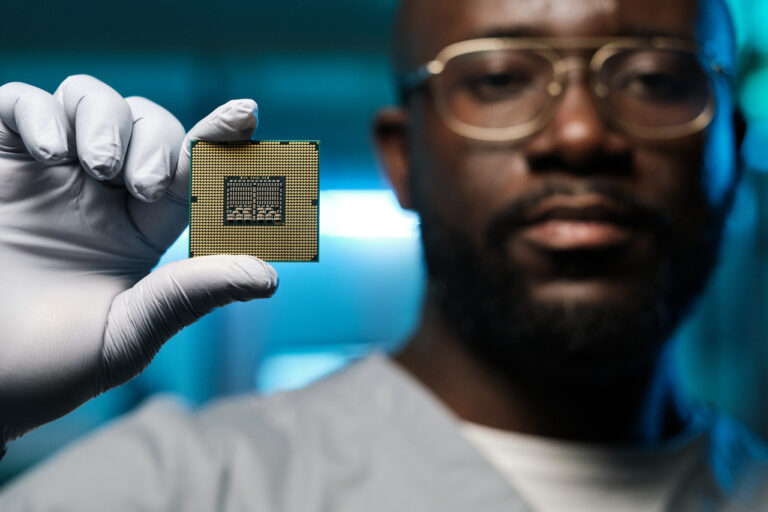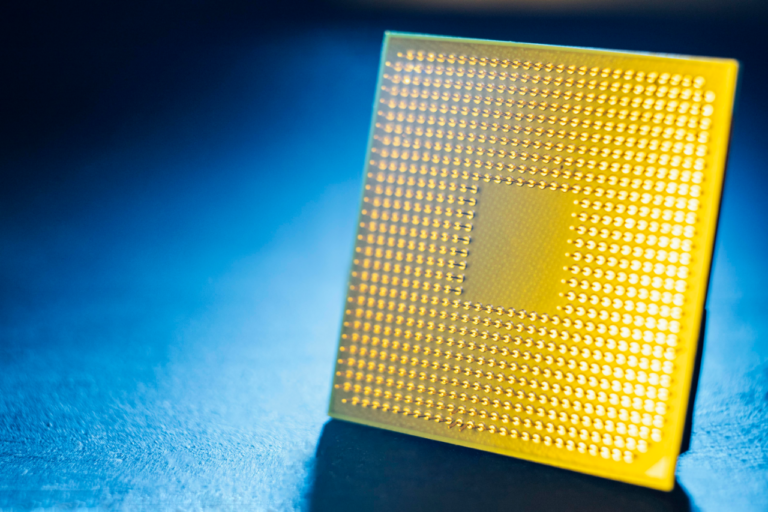Top 15 PCB Designing Tools in 2024: An Enthusiast’s Guide
As an electronics enthusiast, exploring the latest tools for PCB (Printed Circuit Board) design is always exciting. Whether you’re a hobbyist starting out or a seasoned professional, the right PCB design software can significantly impact your projects. Here’s my rundown of the top 15 PCB designing tools you should consider in 2024.
1. Altium Designer
Altium Designer is a leading name in PCB design, known for its comprehensive suite of features catering to both beginners and professionals. Its user-friendly interface and powerful tools, including schematic capture, PCB layout, and advanced rouing capabilities, make it ideal for handling complex projects with ease.

2. KiCad
KiCad is a popular open-source PCB design tool that’s free and feature-rich. It offers schematic capture, PCB layout, and 3D modeling capabilities. Its extensive component library and excellent community support make it a go-to for both hobbyists and professionals.

And, When you complete your design on KiCad, you can seamlessly place an order on PCBWay with just one click. This seamless integration makes it incredibly easy to transition from design to production, saving time and simplifying the process for engineers and hobbyists alike.
3. Autodesk Eagle
Autodesk Eagle is renowned for its versatility and seamless integration with other Autodesk tools. It features a user-friendly interface and robust capabilities suitable for beginners and advanced users alike, making it a reliable choice for various PCB design needs.
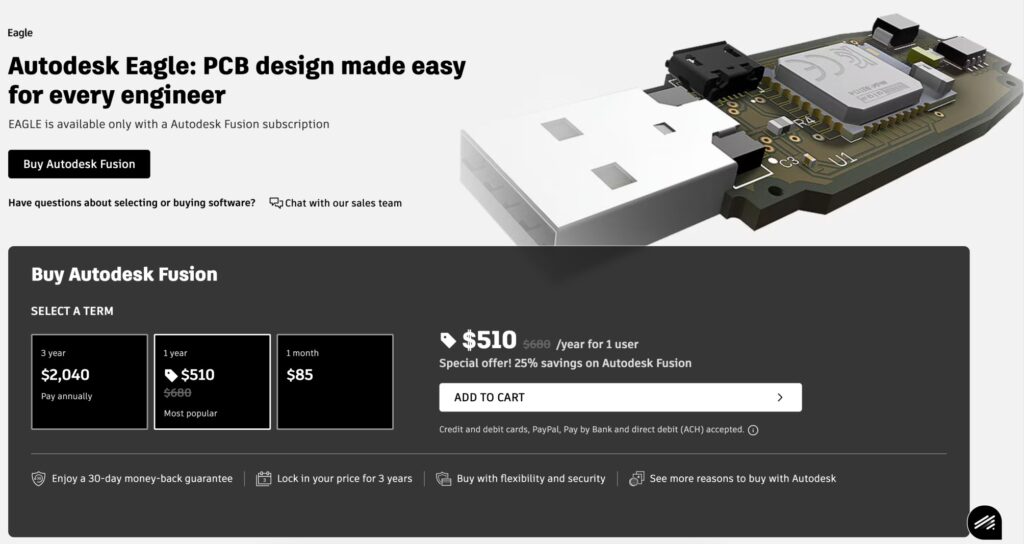
4. DipTrace
DipTrace is favored for its intuitive interface and powerful features, including schematic capture, PCB layout, and 3D modeling. It’s flexible and suitable for both beginners and professionals, with reasonable pricing that makes it accessible to a wide audience.
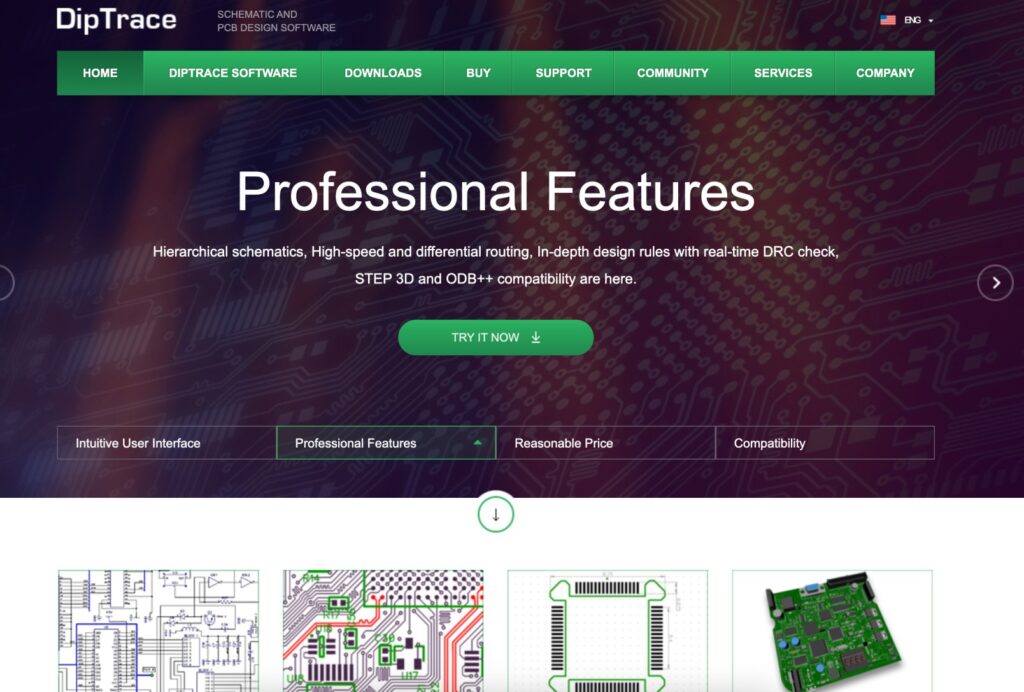
5. OrCAD
OrCAD, developed by Cadence Design Systems, is a professional-grade tool known for its advanced simulation and analysis capabilities. It integrates well with other Cadence products, making it perfect for engineers needing high-quality simulation and analysis features.
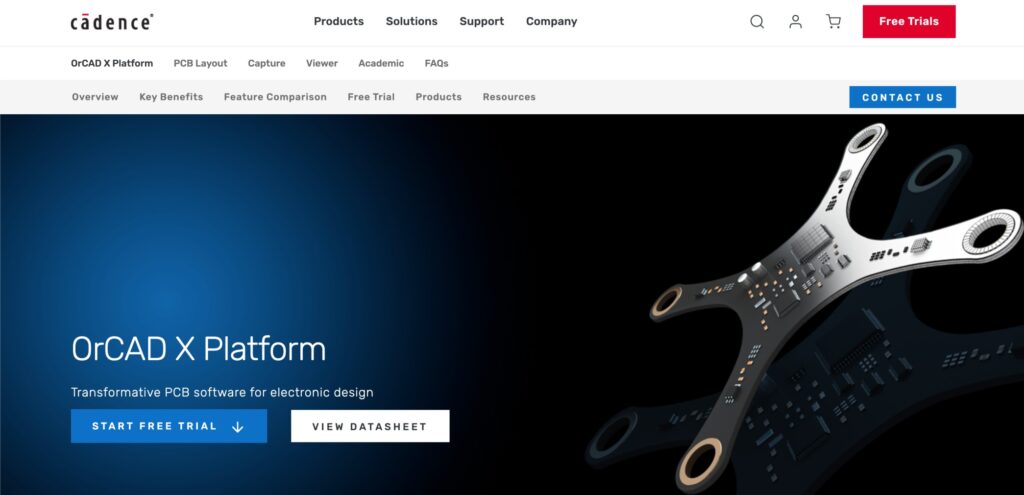
6. Allegro PCB Designer
Also from Cadence, Allegro PCB Designer is designed for high-performance and complex board designs. It offers advanced features for signal routing, design rule checks, and ECAD/MCAD integration, ideal for large design teams working on intricate projects.
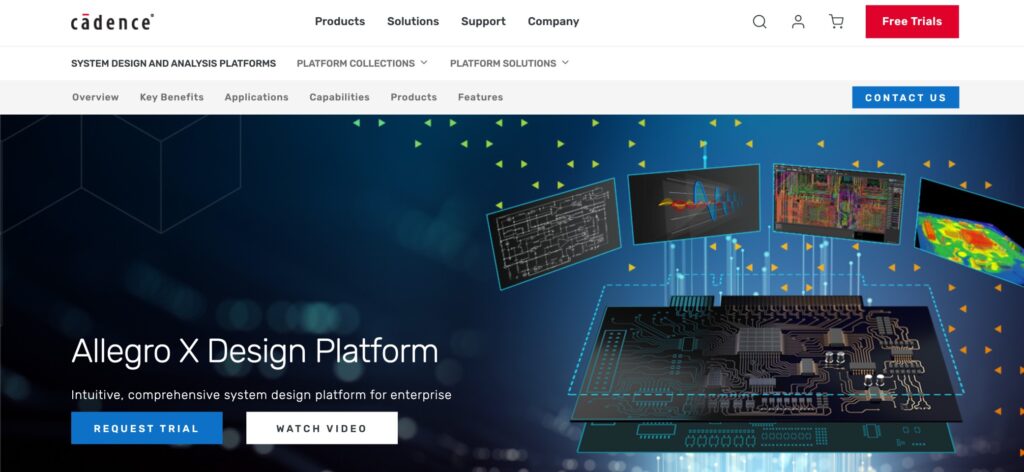
7. CircuitStudio
CircuitStudio, developed by Altium, is a versatile PCB design tool that effectively combines advanced design features with an easy-to-use interface. It offers a comprehensive suite of professional features, including schematic capture, PCB layout, and extensive library management, all within a more accessible and cost-effective platform compared to Altium Designer.
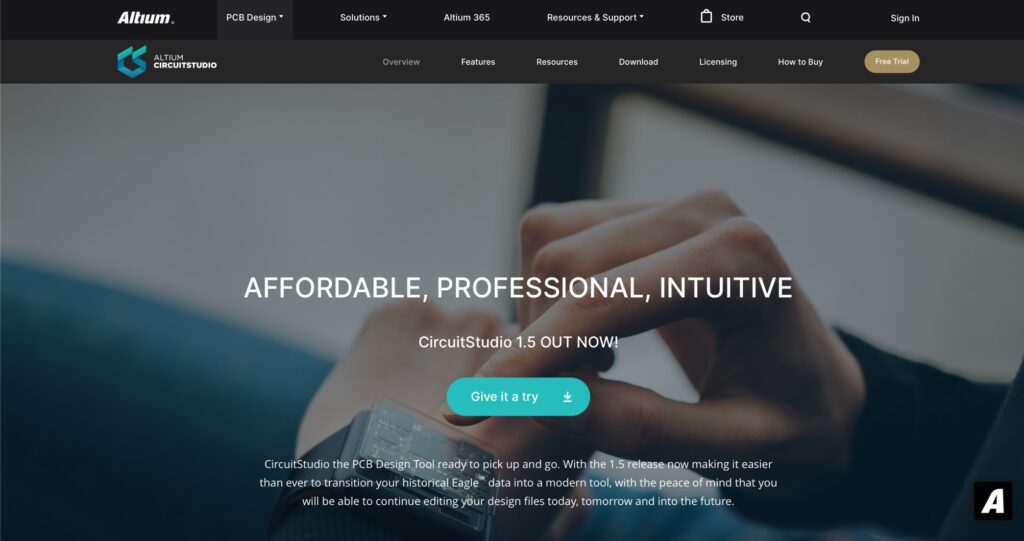
Designed for both seasoned engineers and newcomers to PCB design, CircuitStudio simplifies the design workflow while ensuring high functionality and precision. Its seamless integration with Altium’s extensive component libraries provides users with a wide array of parts, significantly enhancing productivity and accuracy in design. Additionally, CircuitStudio supports sophisticated routing options and stringent design rule checks, making it a reliable tool for developing intricate and dependable PCB designs.
8. ExpressPCB Plus
ExpressPCB Plus is known for its simplicity and ease of use, making it ideal for beginners. It offers quick turnaround for prototype orders and has an intuitive interface, great for small to medium-sized projects where efficiency is key.

9. PADS by Siemens
PADS is a robust PCB design tool from Siemens, catering to both beginners and experienced designers. It includes features like schematic capture, PCB layout, and signal integrity analysis, making it reliable for complex projects.
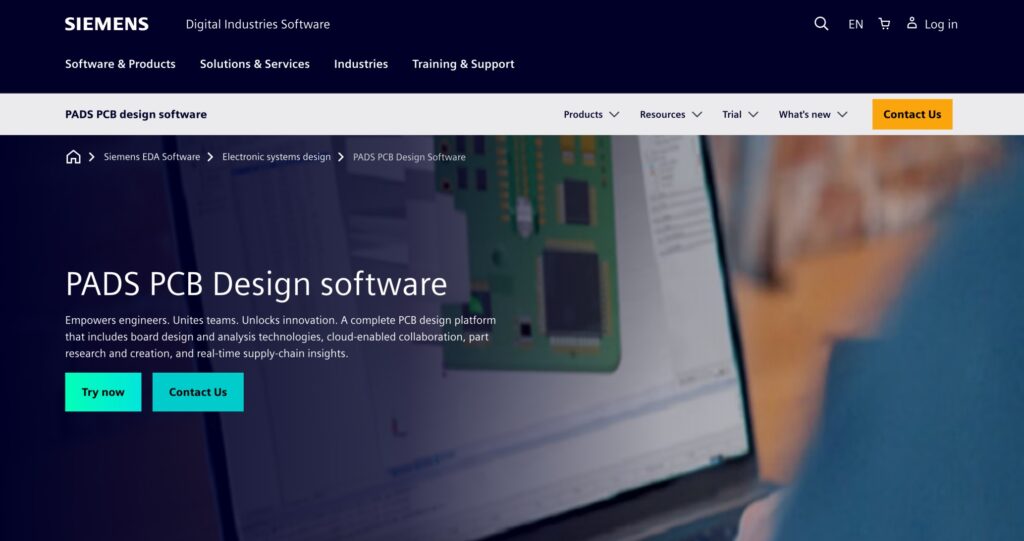
10. CircuitMaker
CircuitMaker by Altium is a free, open-source PCB design tool perfect for hobbyists and beginners. It offers a collaborative platform with extensive library content and 3D visualization capabilities, making it powerful yet accessible.
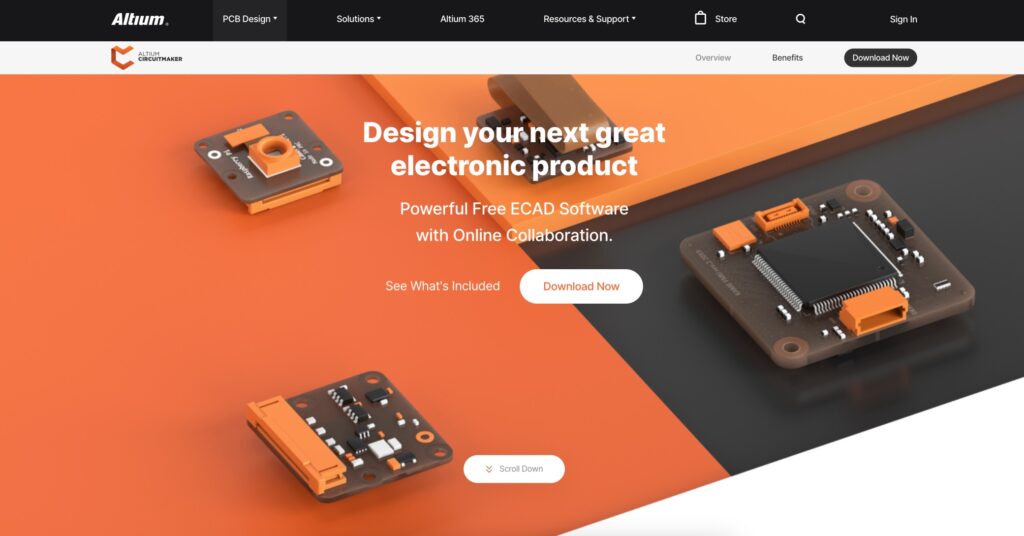
11. DesignSpark PCB11. DesignSpark PCB
DesignSpark PCB, offered by RS Components, is a free tool powerful enough for both beginners and experienced users. It features schematic capture, PCB layout, and support for 3D printing, with an intuitive interface and ready-made component libraries.

12. SolidWorks PCB
SolidWorks PCB integrates seamlessly with the broader SolidWorks suite, offering a unified environment for mechanical and electronic design. It’s powerful for 3D modeling and offers excellent collaboration features, ideal for interdisciplinary projects.

13. CR-8000 by Zuken
CR-8000 is an advanced PCB engineering suite by Zuken, covering the entire PCB design lifecycle. It includes features like multi-board design, FPGA I/O optimization, and 3D MCAD integration, suitable for large and complex projects.

14. Fritzing
Fritzing is perfect for beginners and makers, simplifying the process from prototype to production. Its open-source nature and focus on educational and DIY projects make it a great tool for learning and small projects.
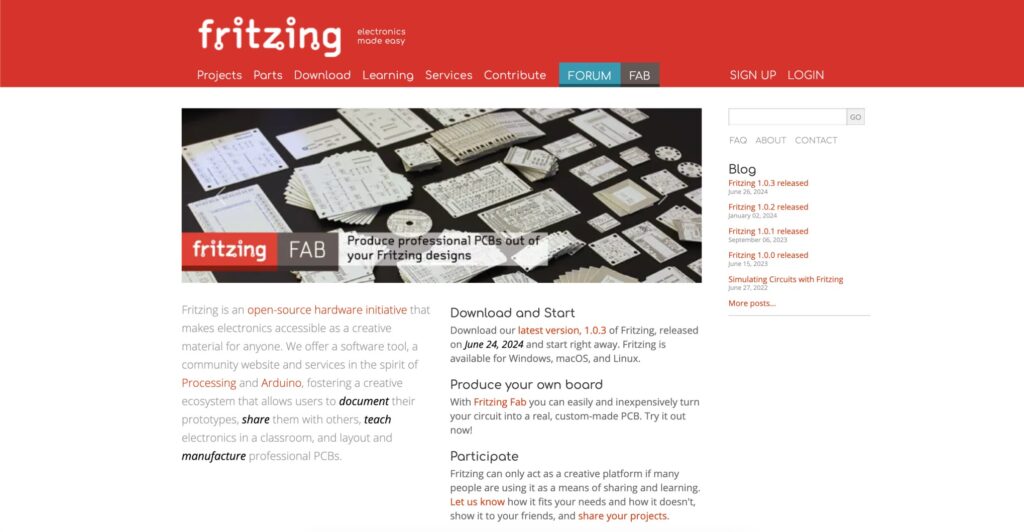
15. Proteus
Proteus is known for its powerful circuit simulation features and extensive component library. It’s great for both educational purposes and professional projects, allowing you to simulate and test designs before moving to PCB layout.

PCBWay in PCB Projects
PCBWay plays a pivotal role in the success of PCB (Printed Circuit Board) projects by offering a comprehensive suite of manufacturing services. These services cater to a wide range of needs, from simple single-layer PCBs to complex multi-layer boards, including advanced, flexible, and rigid-flex options. The company is renowned for its high-quality production standards, ensuring precision and reliability, which are crucial for both hobbyists and professional engineers.

By providing such diverse capabilities, PCBWay helps designers and engineers create robust and efficient electronic solutions, no matter the complexity of their projects. Beyond manufacturing, PCBWay significantly supports the development phase with its rapid prototyping services. This is particularly beneficial for innovators and startups, allowing them to quickly test and iterate their designs before committing to full-scale production.
Additionally, PCBWay’s small batch production service is cost-effective, enabling smaller enterprises and individual creators to bring their products to market without the financial burden of large-scale orders. This flexibility makes PCBWay a valuable partner in the PCB project lifecycle, from initial concept through to final production.

Now their 10th Anniversary is going on. For makers it is a great opportunity to get their offers, dicounts and exciting prizes!
Conclusion
Choosing the right PCB design tool can make a huge difference in your workflow and the quality of your designs. Whether you’re just starting out or you’re a seasoned professional, there’s a tool on this list that’s perfect for your needs. Explore these options, try out a few, and see which one fits your workflow best. Happy designing!
By incorporating these tools into your design process, you’ll be able to tackle any PCB project with confidence and precision. From free, user-friendly options like EasyEDA and KiCad to professional-grade tools like Altium Designer and OrCAD, there’s something here for everyone. So, dive in, experiment, and elevate your PCB designs to the next level!