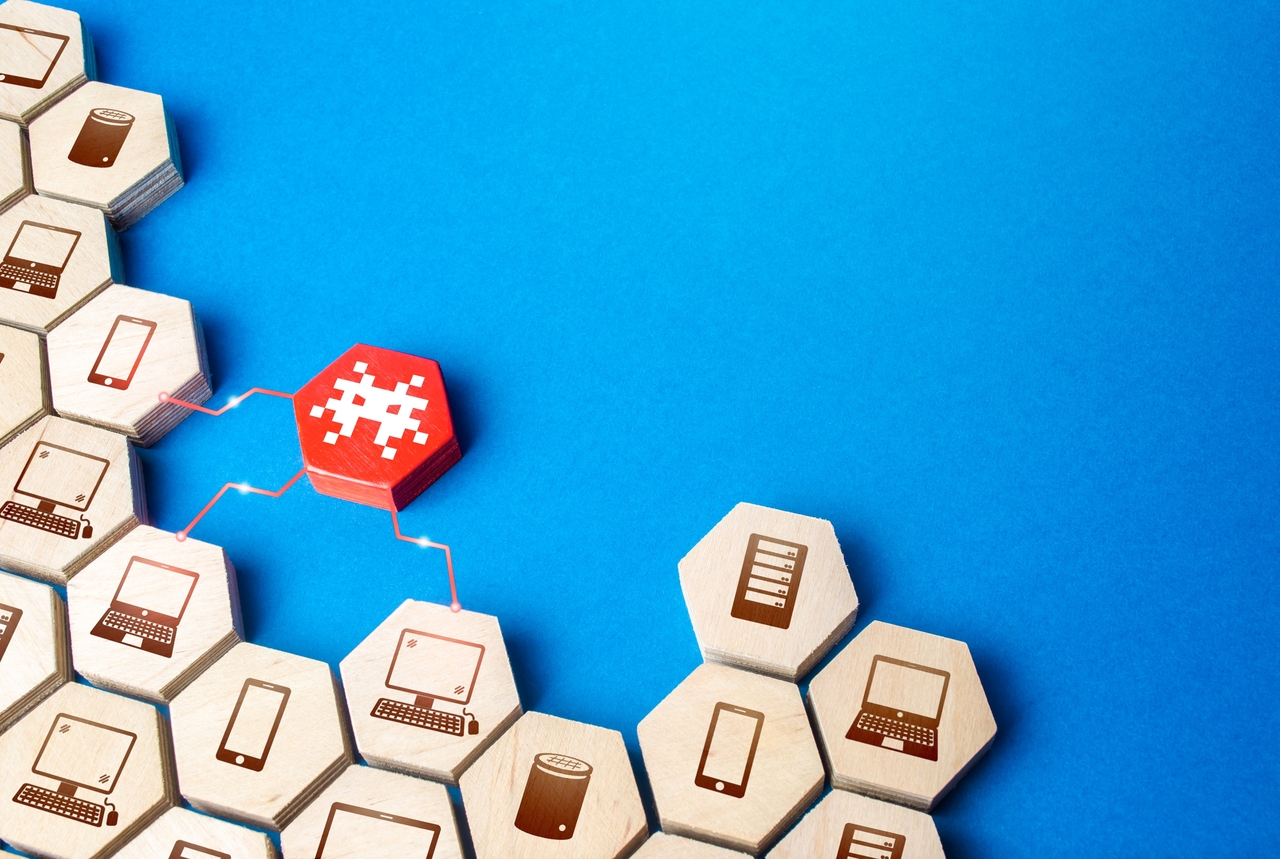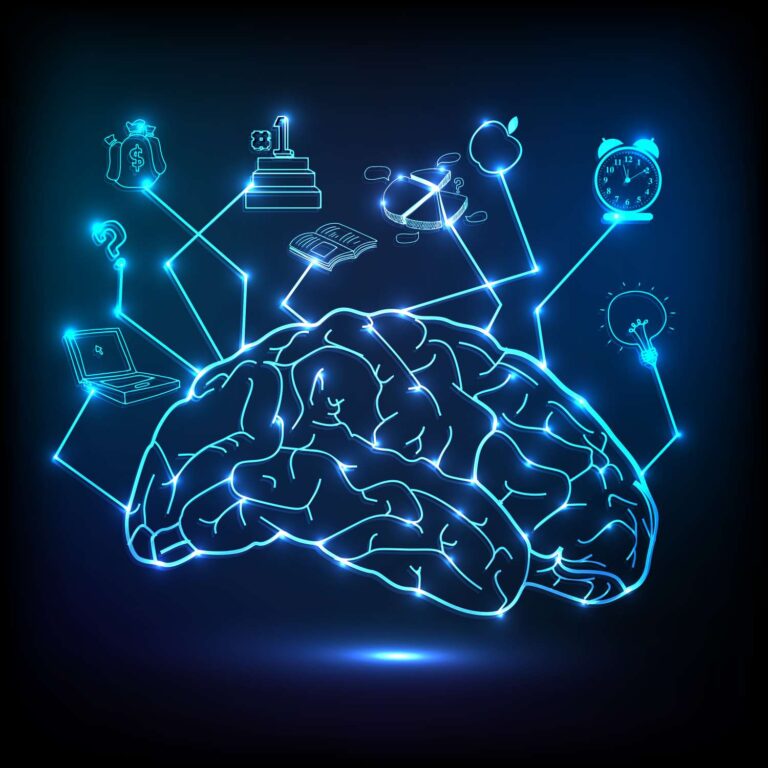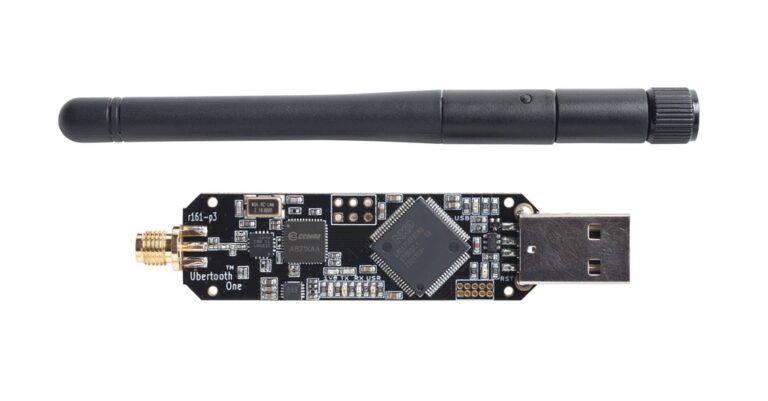Can Antivirus protect your PC from all threats? Difference between AntiVirus and Total Security Solution
Introduction to AntiVirus Protection and Total Security Solutions
Cybersecurity is one of the most critical problems we are confronted with in the modern era. Also, you might be having AntiVirus Protection and Total Security Solutions in your home PC or Mobile phone. Because malicious software and viruses are more widespread than they have ever been, protecting your computer with antivirus software is more crucial than it has ever been. If you have anti-virus software installed on both your computer and your mobile phone, you will be able to keep all of the malicious viruses and online dangers that could potentially harm you at bay, right?
Remember whoever or whatever is telling you that, is lying to you, including antivirus companies. Why? One of the many dangers that we face in today’s world is the spread of malicious software such as viruses. This is only the tip of the cyber iceberg. Antivirus software cannot protect against all of the potentially lethal threats because there are simply too many of them.
AntiVirus Protects us from Virus Only
Don’t get me wrong. Antivirus software is created with the purpose of identifying malicious software on your computer, preventing it from running, and eliminating it once it does. This includes viruses. Because malicious software and viruses are more widespread than they have ever been, protecting your computer with antivirus software is more important than it has ever been.
On the other hand, antivirus software on its own is not sufficient anymore. Even though you should absolutely be running antivirus and anti-malware software, you should also be running Total Security Solutions and yes there is a difference between AntiVirus and Total Security Solution. Here are some reasons why it won’t protect your data on its own even though you should absolutely be running it.
What is Computer Virus? What can a Virus do to your Computer?
Before we continue, I’d like to spend a little bit of time discussing viruses. What is a virus? To put it another way, a virus is a type of computer program. To be more precise, a harmful computer program. A computer program that produces unpredictable results. A computer program mimics the behavior of actual viruses by infecting other computer programs, spreading to other computers, and so on.
In order to carry out its malicious mission, a virus will typically attach or insert itself into a legitimate program, executable file, or document that is capable of running macros. This allows the virus’s program to be run when we execute the file. During this process, a virus has the potential to cause unanticipated or damaging effects, such as causing harm to the system software by corrupting or destroying data.
In the early days of computing, viruses were passed from one device to another through the use of floppy disks. Hard disks and devices that use the Universal Serial Bus (USB) are still potential vectors for the transmission of viruses in the modern era; however, the internet is by far the most common means by which viruses move between computers.
What is AntiVirus
Antivirus software is a type of program that is designed and developed to protect computers from malicious software such as viruses, computer worms, spyware, botnets, rootkits, keyloggers, and other similar types of malicious programs. Antivirus programs are designed to search for, locate, and eliminate viruses that may be present on your computer.
You might believe that your computer is safe as long as you steer clear of dubious websites; however, hackers have far more sophisticated methods of infecting your computer. Because of this, you need an effective antivirus program to keep your data and system secure.
How does AntiVirus work?
Most antivirus uses one of the below technique –
- Signature-based detection – Every program that runs on your computer has a particular signature. All antivirus software keeps a database of all the known virus signatures. In the case of signature-based detection, scan the executable file and see if the signature matches the signature of the known virus type. if it matches it is considered as a virus or malware. but if it is not it is considered as safe. The files are usually scanned at the time of execution or if you want they can be scanned with a full computer scan whenever we need it.
- Heuristic-based detection is a kind of signature-based detection. In the case of heuristics-based detection, the suspicious file is first decompiled and the code is examined. If the code of the decompiled program matches a certain percentage of the code that is currently in the virus database, then it is considered a malicious file.
- Another method of finding malicious files is behavior-based detection. In the case of behavior-based detection, the antivirus program will be observing the actions that are performed by the file in question. When executing that particular file, if it is doing something malicious, for example, if it is establishing a connection to an outside server, or if it is trying to access the credentials, then only it will mark as a malicious program.
- In the case of sandbox testing, the file in question is allowed to run in an isolated separate environment. Once the program starts running, just like in the previous method, and if something is found suspicious, it will be hot-listed.
A combination of these techniques along with machine learning technologies are now being used to detect malicious files that are running or not running in your computer. But don’t they use too much RAM and processing power if they are using machine learning Technologies?
Not really, there are so many cloud-based Solutions, In which the sample of the file is taken from your computer and sent to the Cloud, from where all the machine learning algorithms will be inspecting the code that was uploaded and see if there are any malicious intents to this program.
What is Malware?
So we talked a lot about viruses and antivirus and how antivirus works. But antivirus is actually one type of malware. So now we have another term called malware. What is malware? Simply speaking, malware is any program that does malicious activities within your computer. It could be any program that does unintended actions that may or may not harm your computer.
All malware is not the same. Some of them can gain unauthorized access to your computer and your information system, and some of them could encrypt all your data and render them useless, do malicious actions on your behalf of you, silently watch all your moves, leak your private information and credentials, or sometimes print a simple message. Depending on the type of actions, and how they are delivered they are classified into different types.
Different Types of Malware
Malware takes many forms, and viruses are just one of them that can be found in the digital realm. Malware comes in a wide variety of flavors and is used for a variety of different purposes. Malware are categorized according to the damage they cause, the processes by which they function, and the channels through which they spread. The following is a broad classification of different types of malware.
Trojan
A Trojan is a malware that hides inside legitimate applications. When you are downloading and installing software and games from websites and other sources that are Illegally distributing the pirated version, 75 % of the time you can be sure that the downloaded file will contain a Trojan. They might not appear as a different file but the code of the malware will be hidden within the legitimate application. When you run the setup and install the application, the malware will be automatically installed along with the legitimate application.
Worms
The worm is another type of malware that replicates itself on other computers, especially on networks, by exploiting a vulnerability within the system.
This is pretty interesting so let me explain. If a worm somehow gets a chance to enter your computer, it will infect your PC first, then it look for other vulnerable computers within that network. If it finds any vulnerable computer, it will replicate and copy itself to the other computer. Again it will search for other vulnerable computers that it can replicate.
Ransomware
Ransomware is another type of malware, which will encrypt all your data and render them useless. It will then ask the user for a ransom in exchange for the decryption key with which the user can decrypt all the data. Usually, the developers of the ransomware will be demanding money in the form of Bitcoin or other cryptocurrencies so that they cannot be tracked. Even if you pay the ransom there is no guarantee that you will receive the key or decrypt the data.
Spyware
Spyware is malware that will silently reside inside your computer and listen to what you are doing and send that data back to the creator. It will spy on all your data as well as digital activities, collect all the information and then use covert means to transmit the data. The user might have no idea about such software running in the background.
Cryptominer
Cryptominer is malware that will be installed in your computer and uses your computer’s hardware resources such as GPUs and CPUs to mine crypto coins for another person.
Malicious Bots
Bots are actually simple programs that are created to perform a particular function. The bot itself is not malicious and they are used by various software and companies to do various tasks such as automation and scrapping. But there is a set of malicious bots that will infect your computer and once infected it will listen to a remote computer called Command and control center for further instructions.
A bot-infected computer is known as a zombie and the network of these bots is known as a botnet. These botnets can be commanded to perform various kinds of attacks such as distributed denial-of-service attacks against different targets by the command and control center. So without even knowing it your computer has become a part of a criminal Network.
Can antivirus protect your PC from all Cyber Threats?
Now we know what are the different types of malware that are present in the Cyber world. But malware is not just the only threat that we face in digital Life. There are so many other threats as well that will potentially lead to the takedown of your computer or your digital device.
Network Attacks
If your computer is connected to any other device that means your computer is a part of the network. Any device that is connected to that Network may have direct or indirect access to your computer. If there is any flow in the networking device, the protocols used to connect, the services used to connect, or the device you have, then it is very easy for a person in that Network to compromise your computer.
If there is any flaw in the communication protocol, then it is easy for an attacker during all of the traffic from and to your computer to the packets and send it to the other end. This kind of attack is known as the man-in-the-middle attack. You might ask if you need to perform a network attack then the attacker must have access to that Network right? Well, it’s not that hard to break into a wired or wireless network. If these networks are not configured properly and the patches are not applied on a regular basis then it is very easy for an attacker to break into a Wi-Fi network.
This is just one example. There is a plethora of network attacks that can be performed on wired and wireless networks which could potentially lead to the compromise of your computer, your mobile device, or whichever device is connected to that Network.
Phishing
Phishing is the most dangerous form of social engineering attack that is performed on all people irrespective of profession, age, or gender. A phishing attack is an attack where the attackers trick the victim to click on a link and install malware on a computer or provide sensitive information without tracing suspicion.
There is a common misconception that technical people won’t fall prey to social engineering attacks, but that’s far from the truth. The truth is more than 80% of professional and Enterprise espionage starts with just phishing mail. It doesn’t matter whether your company has cutting-edge cyber security technology and countermeasures are in place but if one single employee clicks on a single malicious link then everything is gone.
Fake mobile Apps
There are some premier apps that you can only download and use only if you make certain payments via the play store or Mac Store or from their own official websites. But some of these applications can be downloaded free of charge from various unofficial websites. You can freely download it to your mobile phone and start using it right away. But 50% of the time the file that you download might be a malicious file which when installed in your mobile phone grants full access to the hackers and will enable them to grab all the confidential information from your mobile phone.
Outdated and Vulnerable components
It doesn’t matter how complicated your firewall rules are, or how many devices you have employed for your network security, if your software or hardware firmware is outdated then there is always a risk of being hacked. So many people have asked me what’s the big deal if we don’t update our software.
Every day new and new vulnerabilities are found exploited in the wild by hackers as well as security researchers around the world. Sometimes these vulnerabilities will go unnoticed by the good guys but will be exploited by the bad guys. But when the good guys find out about these Vulnerabilities they will be patching that vulnerable piece of code so that it won’t be further exploited by the bad guys.
These patches will be made public and delivered to our system in the form of security updates. So when we install these updates and patch the vulnerabilities, the hackers won’t be able to penetrate into our service or system. That’s why it is always a good idea to keep all your software services and plug-ins up-to-date.
Expanding the Protection Radius – Protect your Computer with Total Security
People who know their way around computers understand these cyber risks and protecting themselves and their computers from these digital cyber attacks might be easy. What about no technical people who are interested in computers? Is there any way to expand the radius of protection to include all these attack vectors? To some extent yes there is.
Total Security – Includes Antivirus/AntiMalware
What is the Difference between AntiVirus and Total Security Solution? Well, a total security bundle that packs multiple cybersecurity tools and software called Total security packs. Instead of just monitoring the malware that we discussed above, they also monitor various security aspects of the computer. That includes file integrity monitors, which will monitor for any unexpected changes in the system files, monitor the password hashes and see if the passwords are weak or not, monitor different types of packets and check if any suspicious packets are received, performs different checks on the browser to detect any connection to suspicious domains, IP address and check whether any suspicious plugins are installed. Some of them even have tools that will create and store passwords for your social media accounts, online banking accounts, online shopping accounts, and other online and offline platforms for you. Using tools like this on your computer and your mobile phone could save your device from various cyber threats.
Browser Addons by Total Security for Online
Some of the total security solutions include something called browser add-on which will be communicating with the main security software in your computer or your mobile phone. These browser exploits will be monitoring all your browser activities including the URL that you are visiting, the websites that you are accessing, the files that you are downloading, and some even check for anomalous activities that you are performing with the browsers.
These Addons will be alerting you whenever you are visiting a dangerous website, click a phishing link, or sometimes even provide an easy Hackable password when you create an account on some website.
Email Protection by AntiVirus
The Email Protection provided by the Antivirus Total Security Solution Bundle offers a robust and comprehensive shield against malicious threats targeting your inbox. With advanced scanning algorithms and real-time monitoring, it actively detects and neutralizes potential email-based attacks, including phishing attempts, malware-laden attachments, and suspicious links.
This powerful solution employs cutting-edge technology to filter out spam, ensuring that only legitimate and safe messages reach your inbox. By seamlessly integrating with your email client, it provides a seamless user experience while keeping your sensitive information secure. With the Antivirus Total Security Solution Bundle’s Email Protection, you can confidently navigate the digital landscape, knowing that your communication channels are safeguarded from cyber threats.
Mobile Phone AntiVirus/AntiMalware
Another good thing about the total security solution is that this is not only available for almost all the operating systems for a desktop or laptop, but this is also available for mobile devices for both Apple as well as Android operating systems. Most of the total security providers include a family package which will enable us to install total security solutions in at least five devices with a single account.
By doing so you will be able to protect not just your computers but also All the mobile devices your family members are using. Also from the main control panel you will be able to monitor the activities of the devices where these agents are installed. Some total security solutions include parental controls which will help us to put a check on all the activities that are performed by your children.
VPN – Provides Privacy and Network Security
Another really good thing about total security solutions is that most of them include VPNs with the subscription. VPN is a service that will provide a safe channel for our device to communicate with a remote device or a server. This is done by encrypting all the traffic between the source and destination and transmitting them via a secure tunnel. By using VPN you will be able to defend against so many network attacks such as man the middle attack etc. This is really useful if you travel a lot and connect to a public Wi-Fi network to access your mail or any other sensitive information.
Firewall – Harden your Networks
Configuring the firewall on your home router sounds a bit hot but in reality, it’s very easy. You just need to know some basic stuff. Nowadays most home routers have a user-friendly interface that will enable even beginners who don’t have experience with firewalls to configure basic rules that could protect your home network from outside Intruders.
Make sure you have a separate guest Network and personal Network, the personal Network where you will be connecting your computer’s mobile phones and all other personal devices, and the guest Network where people could connect as guests. Usually, the guest Network and the personal network will be isolated so that a person who connects to the guest Network won’t be able to reach the devices in the personal Network.
Make sure you provide a strong Wi-Fi password with a secure Wi-Fi security protocol. And make sure you don’t like that password anywhere and make sure this password is not guessable.
And if you know your way around firewall rules then you could create more complex rules to block your internal devices from connecting to malicious IP addresses as well as domains, employ more advanced parental rules and enable and disable ports that allow different applications to connect to different domains.
Conclusion: AntiVirus and Total Security Solution
In conclusion, while antivirus software plays a crucial role in safeguarding our digital systems, it is becoming increasingly clear that it is not enough to provide comprehensive protection against the evolving landscape of cyber threats. To address this growing concern, total security solution bundles have emerged as a more effective and robust option. These bundles incorporate multiple layers of defense, including firewall protection, anti-malware features, real-time threat detection, data encryption, and secure browsing capabilities. By integrating these diverse security measures into a single package, total security solution bundles offer a holistic approach to safeguarding our digital lives. With the ability to adapt to emerging threats and provide a higher level of protection across various fronts, total security solution bundles provide users with peace of mind and a comprehensive defense against the ever-evolving world of cyber threats.