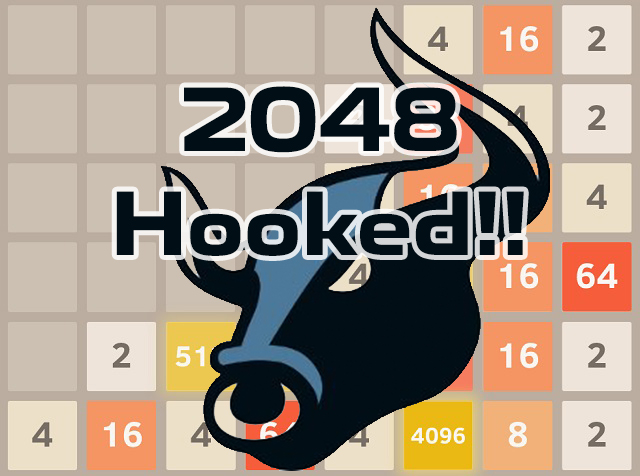Windows Systems Crippled by CrowdStrike Update : Widespread Digital Disruption
Introduction
In an unprecedented event, a massive failure of Windows systems has disrupted essential services globally. From emergency departments to banks, airports, and broadcasters, the impact of this failure has been both far-reaching and catastrophic. This narrative explores the unfolding of events, delving into the reasons behind the failure, its components, potential workarounds, and the broader implications.
What Actually Happened?
Early reports started surfacing of Windows machines failing to boot. The infamous Blue Screen of Death (BSoD) became a common sight across different sectors. Airports saw flights being grounded, online banking services ceased operations, and broadcasters went off the air. The Down Detector website, known for tracking outages, showed a significant spike in disruptions affecting numerous major companies like Microsoft, Visa, and Ryanair.

What Is the Reason?
As the chaos unfolded, unconfirmed reports suggested that the root of the problem lay with a software update from the cybersecurity firm CrowdStrike. The Falcon Sensor, a critical component of CrowdStrike’s security suite, appeared to be causing the systems to crash and fail to reboot. CrowdStrike’s support engineers acknowledged the issue and began working on reverting the problematic update.
Components Explained
Falcon Sensor
The Falcon Sensor, an agent developed by CrowdStrike, is designed to protect systems by blocking attacks and recording activity to detect threats quickly. However, in this instance, the sensor itself became the threat, causing widespread system crashes and failures.
csagent.sys
The specific file identified in causing the Blue Screen of Death was “csagent.sys”. This file, integral to the Falcon Sensor’s operation, was causing the Windows operating system to crash and subsequently fail to reboot.
Is There a Workaround?
Brody Nisbet, CrowdStrike’s chief threat hunter, provided a temporary workaround:
- Boot Windows into Safe Mode or Windows Recovery Environment (WRE).
- Navigate to C:\Windows\System32\drivers\CrowdStrike.
- Locate and delete the file matching “C-00000291*.sys”.
- Reboot the system normally.
While this workaround provided relief to some, Nisbet cautioned that it might not resolve the issue for all affected systems.
Conclusion
The global Windows failure has underscored the vulnerabilities in our digital infrastructure. As CrowdStrike’s engineers work tirelessly to resolve the issue, the incident serves as a stark reminder of the potential for software updates to cause widespread disruption. In an increasingly interconnected world, ensuring the robustness and reliability of cybersecurity measures is paramount. As this story develops, the hope is that lessons learned will lead to more resilient systems capable of withstanding such unforeseen challenges in the future.

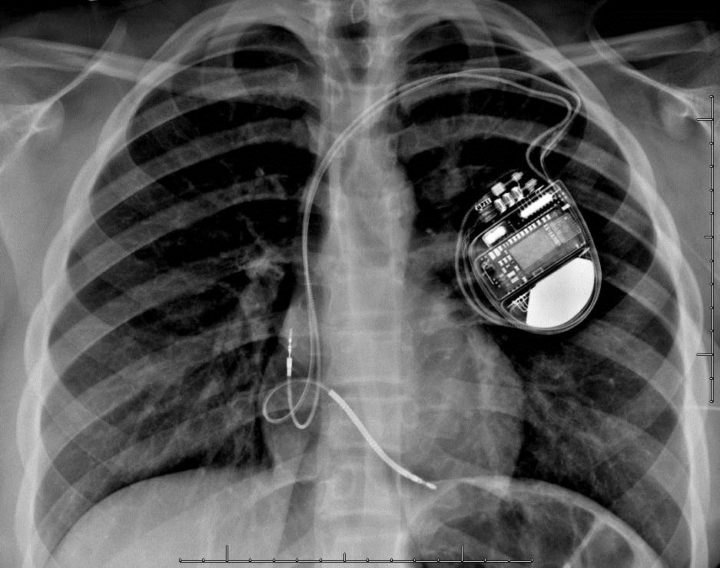

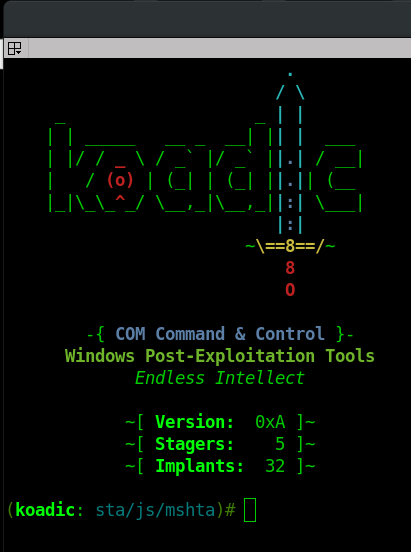

![[Solved] Unable to locate package linux-headers | How to Install Kali 2020 Headers | Install Virtual Box](https://hackersgrid.com/wp-content/uploads/sites/5/2017/08/kali-wallpaper-2015-v1.1.0-1.jpg)